Are you tired of choppy, stuttering video while the whole family is watching Netflix at the same time? Or of having to lower the quality of your video conference because someone else is streaming the Big Game? With everyone trapped in their home office, you quickly notice a poor network connection . The pitiful excuse for a router that your ISP sent you simply does not live up to the high bandwidth and stability requirements of today. And it does more than annoy: you simply cannot do your job well.
I do not think my household is special, in that we almost always use a lot of network products: several mobile phones, tablets and PC’s, wireless printer, three TV’s, various network players and wireless speakers. Smart doorbell, robot vacuum cleaner, blinds and garage door. Eventually, smart humidity meters, smoke alarms and district heating will also be installed. And it’s critical that everything talks together – and that it works!
When speed was enough
For many years I have had a very fast wireless home network, at the expense of convenience. With a lightning-fast router set up as an access point on each floor, I have gotten stable speeds, but with the disadvantage that I had to manually switch from one network to the other when moving from one floor to the next. Also, consider the fact that a well-functioning smart home is out of the question, with several smart products spread across different wireless networks.

You need mesh
If you have a larger home and need more than a single router to get full coverage, a mesh network is a necessity for the smart home to work. It is a network that has been expanded with several wireless satellites (nodes) that can be placed where you normally have poor coverage, thus extending the network. All connected products will then work as one common network, which is a requirement for a smart home.
Google Nest Wi-Fi is a decent entry ticket. A completely straightforward AC network (Wi-Fi 5), which provides okay wireless speeds of around 100 Mbps on average, on the 5 GHz band. The advantage of Google is that it is very affordable while being more stable than other cheap mesh networks.
Maintain peace of mind with faster networks
I myself have a lightning-fast fiber network with 1 Gbps, which feels redundant since I only get a tenth of that speed on the wireless connection. Therefore, I was reely looking forward to testing my first Wi-Fi 6 (AX) mesh network. This communicates in a more advanced way than older systems, in that several commands are sent and received simultaneously between routes and satellites (nodes). In addition to increasing the network speed of Wi-Fi 6 compatible gadgets, the home network will be more stable with older gadgets as well. Peace of mind guaranteed! In theory, at least.
Nighthawk – with potential for improvement
I had high hopes for the most affordable Wi-Fi 6 mesh network when it arrived, labeled Nighthawk by Netgear. Nighthawk is a sub-brand of router products with gaming in mind, so the boxes are always black and with rough looks.
I got to review the Nighthawk MK63 (AX1800), with two nodes in addition to the main router, and although it did some things well, I was disappointed with the speeds. You may be lucky enough to get pretty good speeds if you have coverage from the main router, but it falls quite dramatically when the coverage is from one of the nodes. In daily use, I usually got around 100 Mbps, about the same as Google’s AC network.
But the worst thing about Nighthawk was the stability when connected to Google products. Whether it be Chromecast or Google Nest speakers, the connection was buggy, and I lost count of the times I had to restart the devices.
Orbi to the rescue
I was sceptical, to say the least, about the Orbi network from the same manufacturer being any different. I can happily confirm that it was. Very much so.
The actual setup of the network is really easy. Download the Orbi app to your smartphone, connect the main router to the central unit or your existing router (you may need to set the Orbi to AP mode in the settings), restart the home network and scan the QR code under the Orbi router. Power up the node where you want it, scan the QR code, and… presto! You have a mesh network. It’s that simple, more or less.
Powerful content
There are different constellations of the Orbi AX4200, where I received the RBK752 for review. It consists of a main router and a node. There is also a larger system with two nodes, under the name RBK753, and you can also buy additional nodes. This mesh system is more powerful than the Nighthawk AX1800 system, and has six antennas inside each box – compared to four in the Nighthawk.
This means that it has greater coverage, and I who live on three floors actually manage fine with the two-box-unit (the router and a node), where Nighthawk needed the three boxes (MK63) to provide good enough coverage throughout the house. Just make sure that both the router and the node are not covered. Not inside a closet, for example.

Ethernet
The AX4200 also boasts Ethernet connections for flexibility. Three on the router, two on the node. This allows you to easily connect to network devices that do not have built-in wi-fi. For example, I found that by placing the node in the office and connecting it to the PC with cable instead of wireless, I actually almost got close to gigabit speeds. That’s pretty awesome!
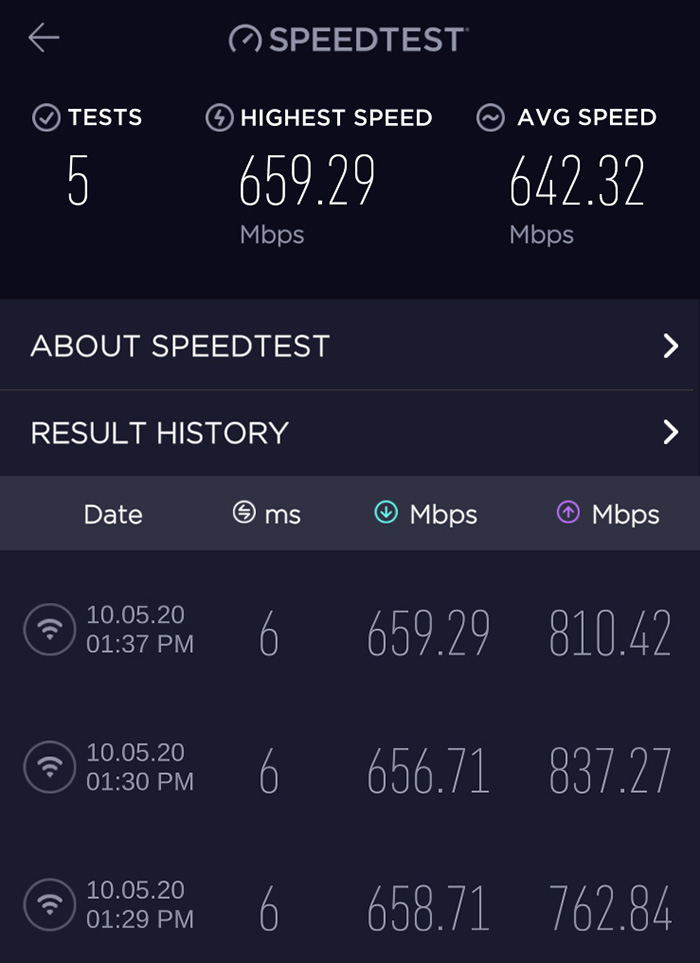
Settings
If you feel like fine-tuning your network, you can do so through your internet browser. Choose whether the router should be just a router or an access point (AP mode). Select AP if the network is unstable when connected to another router in the house. Here you also set the password, whether or not you want to set up a guest network, broadcast on another channel or if you want to amplify or attenuate the signals.
For example, it is not always an advantage to send at full power, if the nodes are too close to each other and create interference. But relax, it usually works just fine if you never touch these settings.
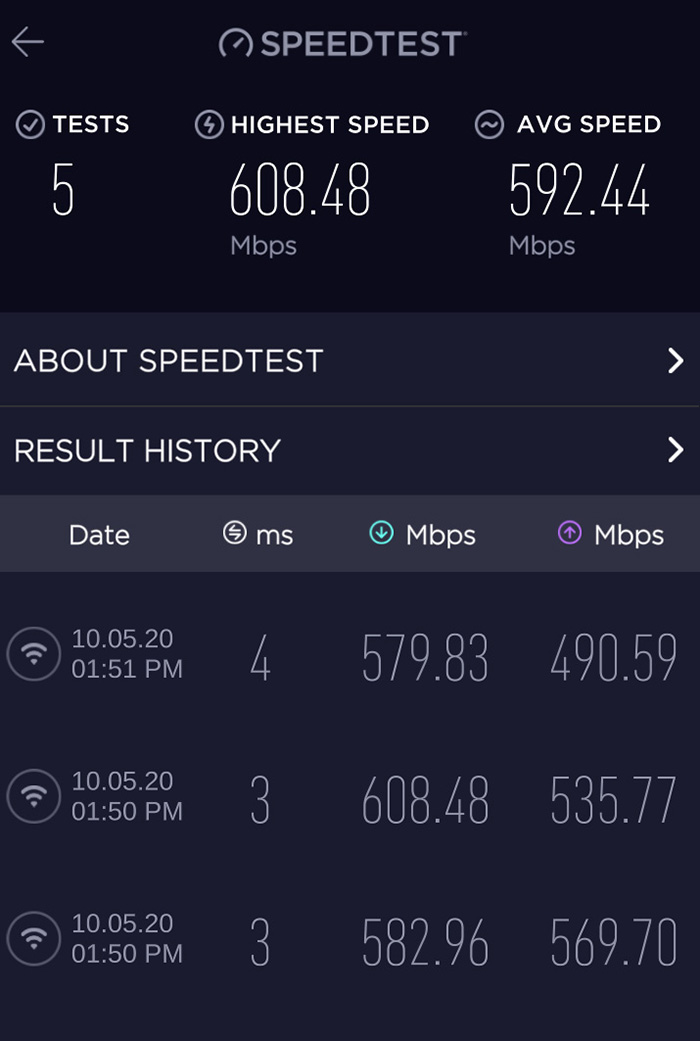
Orbi in use
The first impression of the Orbi network was a different league than with Nighthawk. It worked smoothly from the start, and has done since. I have now used it for over four months, and even though I have three floors, there are no problems with the coverage in the house with two boxes. The Internet is of course at its fastest in the immediate vicinity of the node or router (they are equal in terms of speed and coverage), but the speed never drops below 200 Mbps, so in practice it is twice as fast as the cheaper Nighthawk system – and also much more stable. I have not had to reboot the system once.
Regarding all the connected gadgets and smart products at home in the household I talked about: No problems, it just works! In fact, I never think I have had such a stable network as I do now. A speed check on the system shows an internet speed of around 950 Mbps. In the same room as the node, I get 650 Mbps over wi-fi, while dropping to 600 in the room next door. That’s very good. Running an Ethernet cable from the node, I get the full speed of 950 Mbit/s.
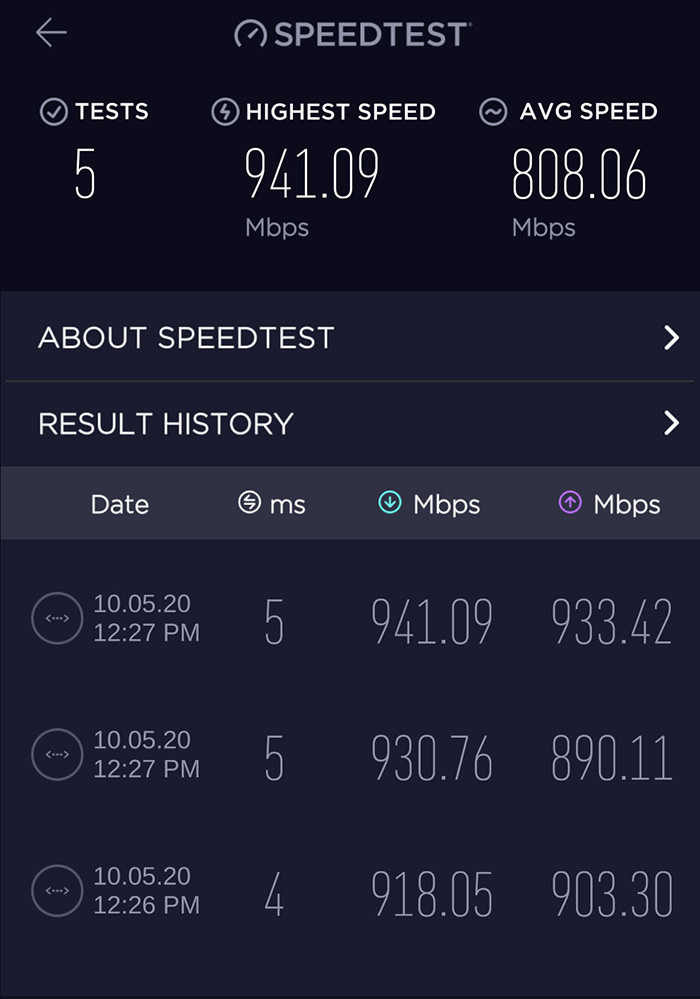
Competitors
Considering that the much more expensive Orbi system AX6000 (GBP 699 for RBK852) is only slightly better – and few people will enjoy the benefits – the AX4200 must be considered a very reasonably priced product with its price tag of 550€ for RBK752 – with one node. If you want an extra node, RBK753 will set you back around 750€.
It is not difficult to find cheaper mesh networks. The aforementioned Nighthawk AX1800 is one of them, which costs less for two nodes than the AX4200 does for one. But the Nighthawk is more unstable and provides lower speeds. TP-Link Deco X60 has the same advantage of being somewhat cheaper than Netgear Orbi. But then you get the same problem as with Nighthawk, in that the nodes give half the speed than that of the router.

Conclusion
Netgear Orbi AX4200 is a costly mesh network; many will probably even say expensive. But the price is justified. If you live on more than 150 square meters and expect to get the fiber network speeds you pay for evenly distributed throughout the home, then you cannot settle for the cheapest systems. They are less stable, and the speed drops like a rock when you get outside the coverage of the main unit.
Orbi AX4200 is a very stable system, which actually provides the speeds you expect across a large area. After the experience with the two-system RBK752 versus the cheaper triple pack Nighthawk MK63 from the same manufacturer, I would recommend going for the former. Also known as the AX4200 system. The alternative is to buy a less expensive system, be disappointed, and then spend hours reconnecting all the products from one home network to another. Because, yes, sooner or later you will want to upgrade from something mediocre to something good. I know, I’ve been there.

We think
Stable, very good speeds, excellent coverage. User-friendly setup. Two Ethernet connectors on the node. None in particular.
447 €
Specifications
- Processor: 1.4 GHz quad-core
- WiFi: 802.11b/g/n/ax 2.4GHz/5GHz – 1024-QAM
- Speed: 2.4GHz 600 Mbit/s / 5 GHz 1200 Mbit/s (2400 Mbit/s backhaul)
- Infrastructure: MU-MIMO (Multiple User, Multiple Input, Multiple Output)
- Number of antennas (router): 6
- Number of antennas (node): 6
- Connections: 3 x gigabit Ethernet (router), 2 x gigabit Ethernet (node)
- Voice control: No.
- Color: white
- Web: netgear.com





Nice write-up. It helped me make my decision. Thank you.