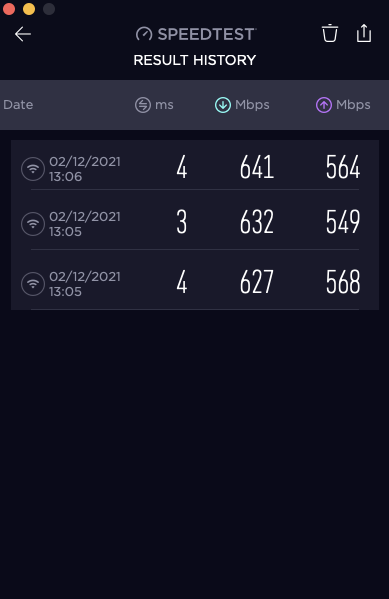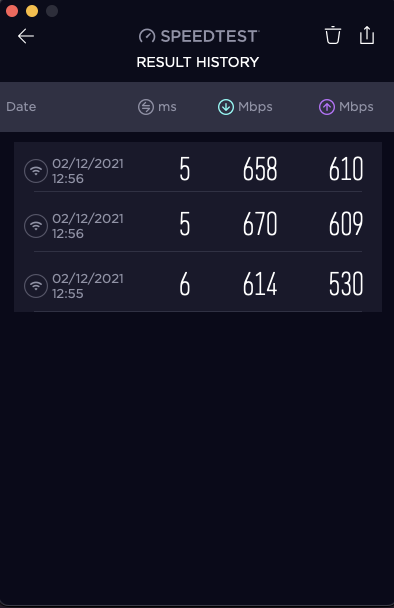If you have a lightning-fast fiber-optic network and are wondering that Netflix is still freezing while the teen gamer is in his room and someone else in the house is working on heavy tasks in the cloud, the router may be the culprit.
Today, with more and more gadgets connected to the Internet – and several of them connected in a so-called smart-home – having a single box enclosed inside a utility closet or tucked away in a drawer at the other end of the house. The likelihood that you will need a mesh network is high, especially if your home has multiple floors.
With more and more gadgets connected to the network, the need for better technology has arisen. The latest buzzword is Wi-Fi 6, also known as AX. It allows more simultaneous data flows back and forth than previous technologies and stays more stable when many devices are connected and need to talk to each other over the network.
Moreover, it has a higher theoretical speed on a single gadget. If you have gigabit speed on your network, then it is starting to get closer that you can see this speed on your computer or mobile phone with Wi-Fi 6.

Wi-Fi 6 also varies in quality
A little over a year ago, I had high hopes for what was then the cheapest Wi-Fi 6 mesh network, namely the Netgear Nighthawk MK62 / MK63 (AX1800) with two nodes in addition to the main router. But even though it did several things well, I was disappointed with the speed. It was not much faster than Google Nest Wifi with older technology and was also even less stable.
It got better with a firmware update, but I was never particularly impressed. I concluded that four internal antennas per. box was not enough.
Switching to the more expensive system Orbi RBK752, also from Netgear, which had six antennas in each box, helped tremendously. Even with only besides the router, there was far better coverage in my three-story house than with the Nighthawk system. The speed was also about doubled, although I had an extra note with the Nighthawk.
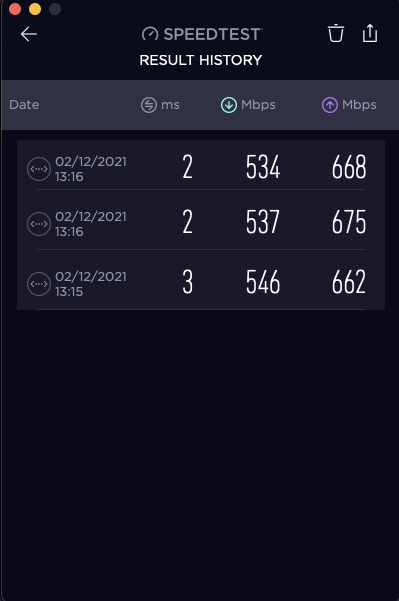
Sound skepticism
The latest Orbi mesh network, which I refer to here as RBK352, is clearly scaled down compared to big brother. Firstly, the boxes are significantly smaller, and secondly, the number of antennas is reduced to two per. box. It’s only a third of the model above and half of the aforementioned Nighthawk system. Not a particularly good starting point, is it?
Extra powerful processor
But that’s only half the truth, because an extra look at the specs shows that the RBK352 has a more powerful quad-core processor at 1.8 GHz, while both the RBK752 and the Nighthawk MK62 have 1.4 GHz.
Can the extra computing power do something for the speed and stability?
Make wired products wireless
Like its bigger sibling, the RBK352 has Ethernet connectors on the back: three on the router and two on the node. This allows wired network products to be included in the wireless mesh network.
With big brother RBK752, I got almost gigabit speeds when I connected the PC to a node with cable. With exactly the same setup with the RBK352, I got just under 550 Mbit/s with cat7 cable, which is still very fast (a 4K video on Netflix requires 25 Mbit/s, for example). But interestingly, I got even higher speeds over Wi-Fi.
Fast and very stable Orbi mesh
I had anticipated in advance that the cheapest Orbi network would be roughly on par with the aforementioned Nighthawk network. But in fact, the experience was far more stable this time.
Where Nighthawk refused to behave properly with Google speakers and Chromecast devices, Orbi obeys without protest, and the perceived stability is almost on par with big brother RBK752. I live a largely carefree life, whether I have three or twenty gadgets connected to the network.
With the router in the room next door and the node in the same room as the PC, I got just under 650 Mbit/s speed, but if I switched from the node to the router in the other room, the speed actually increased somewhat.
That changed as I walked one floor down from the router. Then the network became faster by setting up a node. I generally have around 300-350 Mbit/s in most places in the house. The fastest is near the router.
There is not much negative to say about stability. Streaming 4K video or working with large files in the cloud is never a problem. The home has stable network and the family is happy.
In practice, we are not very far behind big brother RBK752 in daily use. But it happens, of course, that one would like the greater bandwidth that big brother provides, especially if one has to download large games, video files or giant image folders from the cloud.

Settings: A tip
It happens occasionally with the Orbi RBK352 – which I also noticed with the big brother – that a connected device can be banished to the 2.4 Hz band, which is much slower than 5 GHz, which means that you do not experience the speeds described above. This applies to several products I have tested from Netgear, and the solution is almost always the same.
In the settings, it is not possible to force a connected device to use one band over another. I would like an option to manage this and lock all compatible products to the 5 GHz band. The solution is instead to lower the power on the 2.4 GHz band.
2.4 GHz has a longer range than 5 GHz, so smart products that only support this band will most likely get coverage, even if you lower the strength of it to 50 percent or maybe even 25 percent. Try it out!
At home, I myself have reduced the strength of the slower band to 25 percent and experience no problems in that regard. And now that my mobile phone and my computer always connect to the 5 GHz band, I always have the fastest connection available.

Conclusion
Netgear Orbi RBK352/RBK353, also known as Orbi AX1800, is a very stable mesh network that has restored this journalist’s confidence in cheap products. If you do not need wireless speeds above 500 Mbit/s, but can manage with around 300, then you can do much worse than choose this.
If you have a large house, you may need a box or two extra compared to more expensive systems, but you will still save money.
A clearly recommended mesh network if you have a limited budget.

210 €
Specifications
- Processor: 1.8 GHz quad-core
- Protocol: 802.11b/g/n/ax 2.4 GHz/5G Hz – 1024-QAM
- Speed: 2.4 GHz 600 Mbit/s, 5 GHz 1200 Mbit/s (2400 Mbit/s backhaul)
- Infrastructure: MU-MIMO (Multiple User, Multiple Input, Multiple Output)
- Number of antennas (router): 2
- Number of antennas (node): 2
- Connections: 3 + 1 x Gigabit Ethernet (router), 2 x Gigabit Ethernet (node)
- Voice control: No.
- Color: White
- Web: netgear.com