When Apple launched the 24-inch version of the iMac with a brand new processor in 2020, it was the biggest upgrade to an iMac in years. The new M1 processor crushed the Intel processors in our tests, and suddenly the little iMac was a powerhouse.
Apple’s proprietary Apple Silicon processor, which integrates memory, graphics and multiple processing cores in the same 5 nanometre architecture. The M1 processor was later replaced by a new one called M2, which was rolled out in all Apple machines except the iMac. It has until recently been the only Mac with first-generation Apple Silicon, but now it is finally available with the very latest 3nm M3 processor.
The 14-inch MacBook Pro with M2 Pro processor is the best and fastest laptop in its price class. But Apple should upgrade the webcam.
The iMac is only available with a 24-inch display, there is no 27-inch version and the new M3 processor is only available in two versions: M3 with 8 processor cores, 8 graphics cores or 8 processor cores and 10 graphics cores.
Both can be configured with up to 24 GB of integrated memory and up to 1 TB of storage. The entry-level model we’re testing here has the M3 processor with 8 CPU cores, 8 graphics cores, 256 GB of storage and two Thunderbolt 3/USB-C ports on the back.
Each has a 3.5 mm headphone jack, which is customised for higher impedance headphones. This means you can plug in your 300 ohm studio headphones when mixing music.

Same form factor
In fact, a 24-inch iMac is a practical choice. It doesn’t take up much space and is complete straight out of the box. With Apple’s Magic Keyboard and Magic Mouse. Which Apple hasn’t bothered to update with USB-C like they did with the iPhone 15. They still charge with Apple’s proprietary Lightning cable.

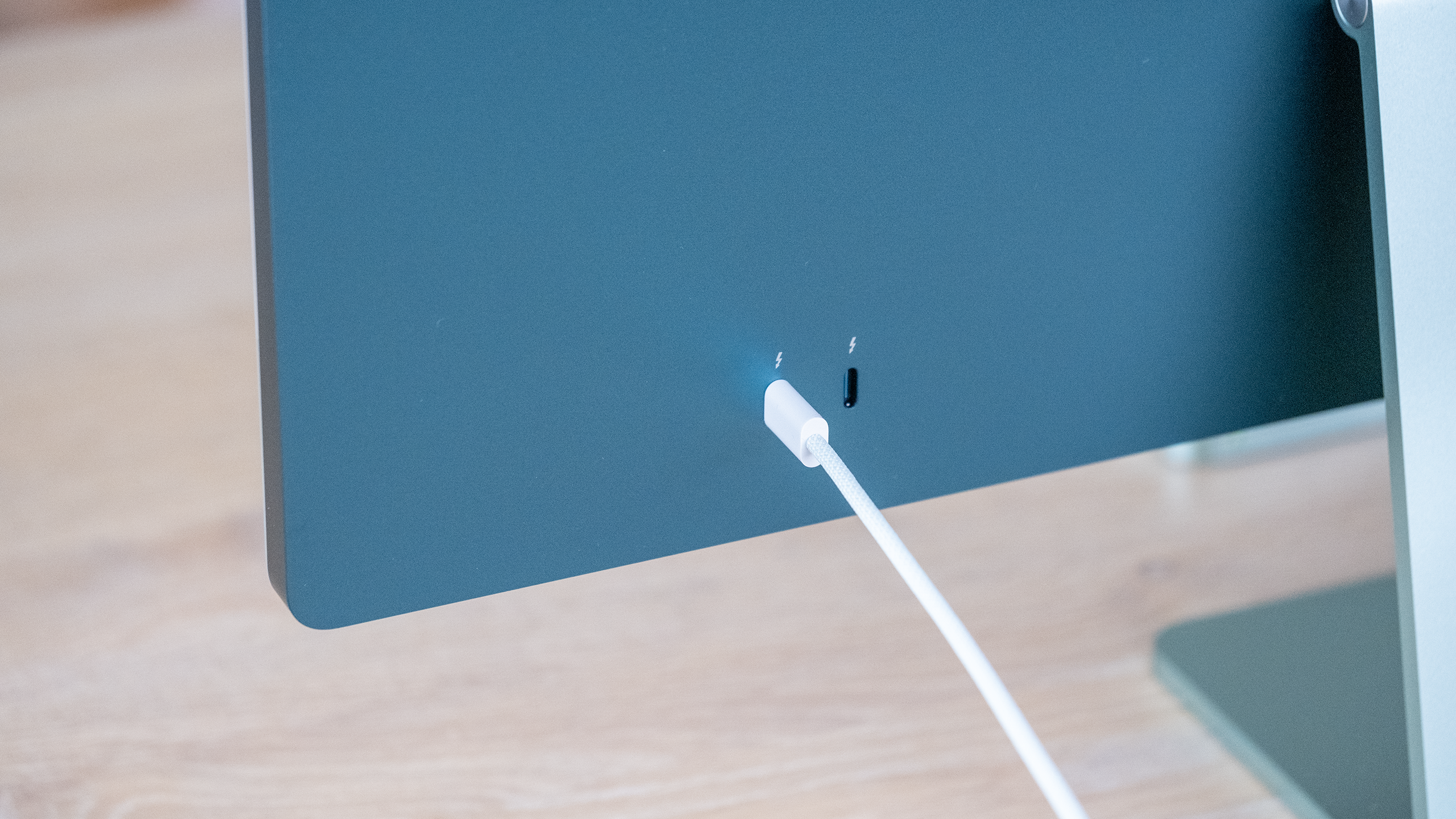
When you step up from the entry-level model, you get two extra GPU cores and Gigabit Ethernet, but most importantly, you also get two extra USB-C ports and the Magic Keyboard with Touch ID, fingerprint reading. This can be used to unlock the iMac as well as to log in to websites and confirm online purchases.

Great screen
Apple hasn’t upgraded the display, which uses the same 24-inch LED-based panel with a resolution of 4.5K and a maximum brightness of 500 nits. It supports an expanded P3 colour space and features Apple’s True Tone colour management, but not 120Hz Pro motion.
The display doesn’t have the contrast and uniform brightness of the 27″ Studio Display, but for the target audience of an iMac, it’s great.
An additional display can be connected with a maximum resolution of 6K.
The webcam appears to be the same 1080 camera we tested on the iMac 24 M1, with three microphones. The quality seems to be the same, so there are no major upgrades here.

Dolby Atmos
The iMac’s six built-in speakers deliver a relatively large soundscape with acceptable bass and dynamics. They support Spatial Audio from Dolby Atmos on both music and film. The effect is audible, but quite limited compared to headphones or a Dolby Atmos soundbar.
If you’re mixing music or adding a soundtrack, you still need a decent pair of headphones and a good pair of studio monitors, so for that part of the iMac user base, the built-in audio is less important.
On the test bench

When we tested the iMac 24 with the M1 processor, we realised that Apple Silicon technology was a huge step forward for iMac performance. Our Geekbench and Cinebench tests showed that the M1 processor crushed the Intel processor Apple had previously used.
Apple's Mac Studio is just what the pros need, but it's important to choose the right version.
Performance was noticeably better, not only in Geekbench, but also in real life.
The new iMac with the M3 processor is faster than the equivalent iMac with the M1, but not as much faster as we had thought in all disciplines. Perhaps this is because our test machine was the entry-level model with 8 processor cores, 8 graphics cores and 8GB of memory. But we imagined that since Apple skipped iMacs with the M2, the improvements in performance would be greater across the board than is actually the case with the M3.
When we tested the M1 edition with Geekbench 5, we did the same with the M3 edition. In the single-core test, the M3 managed a score of 2342 vs. 1740, while the multi-core gave a score of 10,622 vs. 7615. That’s an improvement of just over 30 per cent in pure processing power.
In Geekbench 5 Metal, we got 30,280 from the M3 processor. In the corresponding test, the M1 processor finished with 19,951. A significant improvement for the iMac with the M3.

We also compared the performance of the M3 processor in Geekbench 6 with a MacBook Air with M2, and while you can see that the M3 processor scores higher, the difference is not that big. The MacBook came in at 2601 in the single-core test and 9961 in the multi-core test. That’s an improvement of around 20 per cent.
For comparison, we got 3100 and 11,921 respectively on the iMac with M3. That’s not an insignificant improvement – around 20 per cent – but in the Metal test, it was the MacBook that drew the longest straw. With 45,574 vs. 41,127. This is because the MacBook had two extra graphics cores, which is worth noting for those considering an iMac M3 for video editing and graphics-intensive tasks.
In the Cinebench test (Cinebench 2024), the iMac performed better than the M1 processors we tested. With a single-core score of 139 points, it actually beats a 10-core M1 Max, but not in the multi-core test, where a score of 500 is far behind the M1 Max’s performance. Not to mention the M2 Max and M2 Ultra.

Conclusion
All the numbers from the tests aren’t worth much until you’ve tried the performance in practice. Because even though the iMac with the new M3 processor scores above the M1 version, there are some tasks it’s not so well suited for. Photo editing in Lightroom is no problem. Saving changes and exporting to other folders is lightning fast. But so is an M1 and an M2. It’s during the more demanding tasks, such as adding effects to 4K videos in Final Cut or Premiere, that you’ll notice the M3 processor has more muscle.
But don’t do it at the same time as other demanding tasks. Because with 8 graphics cores and 8 GB of memory, you’ll quickly encounter the limitations of the entry-level models: the ability to handle multiple demanding tasks at the same time. Here, an M2 Pro with 16 GB memory and more GPU cores is better suited, or one of the new Pro or Max versions of the M3 processor. However, these are not available as an option on an iMac, which only comes with the base version of the M3.
For the more demanding tasks, we recommend choosing an iMac with the M3 processor, which has 8 CPU cores, 10 GPU cores and 16GB of memory.


1629 €
Specifications
- Processor: 4.1 GHz 8-core Apple M3
- Display: 24″ Retina IPS, 218 dpi, 500 nits
- Memory: 8 GB 100 Gbps bandwidth
- Storage: 256 GB SSD
- Graphics: 8-core GPU
- Connectivity: 2Gbps Thunderbolt 3/USB-C, 3.5mm headphone jack,
- Audio: Six speakers, Dolby Atmos
- Camera: 1080p HD FaceTime
- Wireless: Bluetooth 5.3, 11ax Wi-Fi 6E
- Dimensions, HxWxD: 46.1 x 54.7 x 14.7 cm
- Weight: 4.43kg
- Other: 16-core neural engine, support for 264, HEVC, ProRes and ProRes RAW.
- Colours: Blue, green, pink, silver
- Web: apple.com
Benchmarks
Benchmarks
Geekbech 5:
Single core: 2342
Multi core: 10622
Metal: 30280
Geekbech 6:
Single core: 3100
Multi core: 11921
Metal: 41127
Cinebench 2024:
Single core: 139
Multi core: 500

