The existing MacBook Air is the best buy among Apple’s laptops. It’s more than powerful enough for everything from schoolwork to basic video and photo editing. Strictly speaking, only professionals need the performance of Apple’s pro laptops.
The only complaint is that a 13.6-inch screen can sometimes be too small.
The new 15.4-inch MacBook Air solves that problem. Like the 13.6-inch, it is equipped with the latest generation of Apple Silicon, an 8-core M2 processor.
The same processor that convinced us in our test of the MacBook Air 13 M2 is available in a larger package with the same performance, just with a larger screen. The rest is the same. The MacBook Air 15 M2 has the same slim form factor that clearly differentiates the MacBook Air from the pro machines.
The MacBook Air 15 M2 comes in the same colours as the 13-inch. Silver grey, the darker stellar grey, golden starlight – and this one: Midnight. A navy blue matte finish that looks gorgeous but attracts fingerprints like a magnet.

A little bigger – noticeably heavier
It’s a light and handy machine, despite being larger than the 13-inch. The most noticeable difference is the weight, which is 250 grams heavier in addition to being four centimetres wider. So anyone who can only just fit the 13-inch in their bag may struggle to squeeze in the 15-inch. The keyboard with fingerprint reader is the same backlit keyboard we already know.

The same connections are also found on the 15-inch. A 3.5 mm headphone output on the right side, two USB and Thunderbolt ports on the left side.
There’s also Apple’s handy MagSafe 3, a magnetic charging connector that snaps out the charging plug without drama if someone trips over the cord. The included charger actually has two USB connectors, so you can charge your mobile phone at the same time as charging the machine.

Apple states that the battery life is 18 hours. A day’s work, including several performance tests, failed to drain the battery and indicated 20 per cent when the charging plug slipped into the socket before bedtime.

Larger screen area
The display is of the same type, only 15.4 versus 13.6 inches. With 224 pixels per inch, 500 nits brightness and support for extended P3 colour space. Which gives the user billions more colours from the IPS panel Apple uses on the MacBook Air. Nice especially for photographers.
The webcam in the black bus pocket at the top of the screen is the same 1080 camera (FaceTime HD) with three microphones that we know from the 13-inch.

The display supports 60 Hz frequency, and does not have Pro Motion with up to 120 Hz frequency. That’s reserved for the pro models, but it’s plenty good enough for video editing, but the monitor supports Dolby Vision and HDR. It’s not very common in this class.
It also doesn’t connect to as many external displays as the pro models, but worked great on my Apple Studio Display via the USB output. Which supports one 6K display.
Dolby Atmos
Laptop sound is rarely something to brag about, but Apple should get two thumbs up for the sound quality from the 15-inch. There’s room for six speakers compared to four in the 13-inch, which is most noticeable in the bass, which manages to contribute both rhythm and richness, and music with Dolby Atmos (or Spatial Audio as Apple calls it) creates a convincingly large soundstage in front of the listener.

It works well when you don’t have a pair of good speakers or headphones to hand. More than good enough for music and film, but not good enough for music production or as a sound monitor. You can also get Dolby Atmos in headphones that support it. If you use Apple’s own – AirPods Pro and AirPods Max – the sound image remains stationary in space when you move your head.
On the test bench
But with the new M2 processor, the performance is significantly better than any Intel-based Air model, and in our tests it also proves to be faster than the previous generation Apple Silicon with the M1 processor.
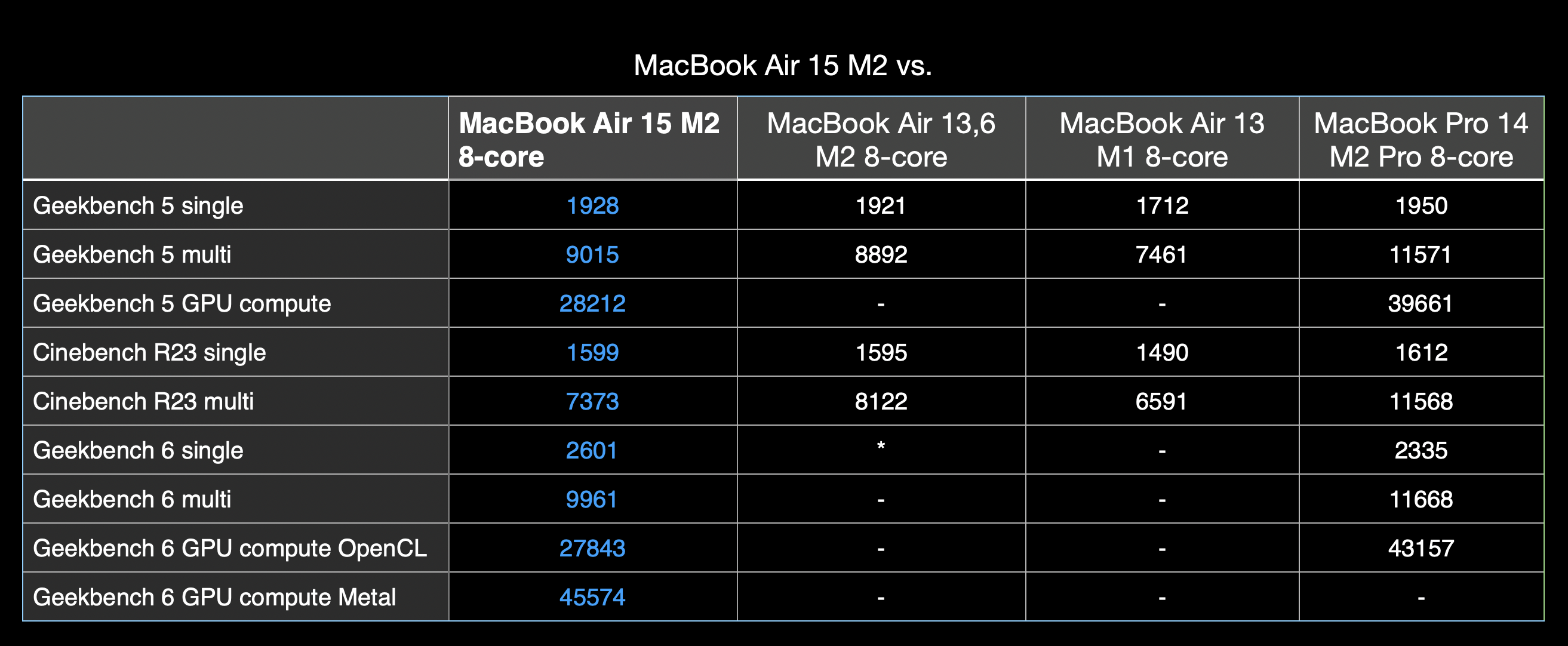
MacBook Air 15 M2 is only available with one edition of the processor. It has 8 processor cores, 10 graphics cores, a 16-core Neural Engine, up to 24 GB of memory and 100 Gbps of memory bandwidth. That’s more than sufficient for the machine to easily handle video editing with various video formats, such as established H.264, newer HEVC, as well as Apple ProRes and ProRes RAW, which the pros use.
The base edition comes with the same processor, but with 8GB of memory and a slower 256GB of integrated storage. Our advice is to opt for 512 GB of storage, as this makes better use of memory bandwidth.
Compared to a MacBook Pro with an M2 Max processor, the most demanding tests are heavily weighted in favour of the Pro model. But for anyone not running multiple 8K video streams in programmes like Final Cut Pro, or 24-track 24-bit audio production, it’s astonishing how powerful the basic M2 processor is.
Performance is, of course, comparable to the same M2 processor in the 13-inch version. A round in Geekbench 5 gives similar scores with slight deviations in favour of the 15-inch. The same test shows that it scores better than the previous generation MacBook Air with the M1 processor. Especially in the multi-core test, which shows how demanding tasks are solved by the machine when it runs all the cores.
A comparison in Geekbench 6, with an 8-core M2 Pro in a MacBook Pro 14, showed that the much cheaper MacBook Air 15 M2 performed excellently even though it had to stretch its arms in the most processor-intensive tests.

Conclusion
A MacBook Air 15 M2 is the perfect Mac laptop for many who need a large screen, high performance for a wide variety of tasks, but who do not want to pay a premium amount for a pro model from Apple. The extra screen space allows more room for more windows and tasks. There’s room for two documents side-by-side, more space for photos in Lightroom, and the performance gives your tasks the power to solve demanding calculations in a complex school assignment. Or stitch together seamless 4K videos without annoying interruptions or pauses. There’s nothing to hesitate about.

2399 €
Specifications
- Processor: 3.49 GHz 8-core Apple M2
- Display: 15,3” Liquid Retina IPS, 224 ppt, 500 nits
- Memory: 16 GB 100 GBps bandwidth
- Storage: 1 TB SSD, 3012/2848 MB/s read/write speed
- Graphics: 10-core GPU
- Connections: 2Gbps Thunderbolt 3/USB-C, 3.5 mm headphone jack, MagSafe 3 charging connector
- Audio: Six speakers, Dolby Atmos
- Wireless: Bluetooth 5.3, 802.11ax Wi-Fi 6
- Dimensions, HxWxD: 1.15 x 34.04 x 23.76 cm
- Weight: 1.51 kg
- Other: 16-core neural engine, H.264, HEVC, ProRes and ProRes RAW support.
- Web: apple.com

