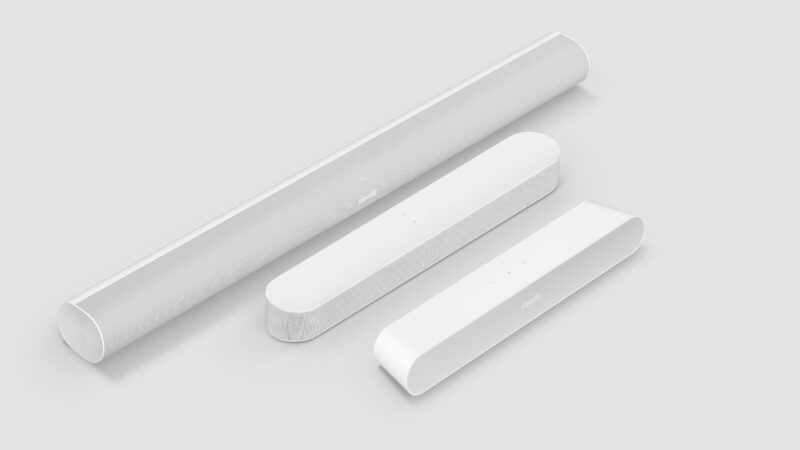Ray is the cheapest Sonos soundbar yet. The American manufacturer has previously impressed us with models like the Beam and Arc, both of which are among the most popular soundbars on the market today.
It’s no wonder Sonos has done so well. One reason is their unique interface, which lets you control the products as easily as a breeze – and across rooms, interacting with each other or individually. What’s more, Sonos products often sound really good and natural.
Beam and Arc are really good for different audiences: Beam is an inexpensive and compact base model that delivers much better sound from the TV, and strictly without the need for a subwoofer. Arc, on the other hand, is a larger and more expensive soundbar for those who want the cinema experience at home, but without having to invest in many large speakers.
Both support Dolby Atmos, and with HDMI input they’re super easy to connect to modern TVs.

New basic model
The Sonos Ray is a new, smaller base model from the Americans and fits below the Beam in price and size.
A width of just over half a metre is equivalent to a 24-inch TV, and its rounded shapes blend nicely into any environment. It has a touch pad on top so you can pause and start the music, and turn the volume up and down.
Sonos Ray can be placed on a TV stand, but is also suitable for wall mounting. Wall brackets are not included, however, but must be purchased sepearately.

No HDMI
With the Ray soundbar, Sonos has thought of users who want to upgrade the sound from their TV, but in a limited space and at a low price. Sound familiar? That’s exactly what they said about the first version of the Beam.
In the quest for a cheaper product, Sonos has cut corners in terms of features. Among other things, the HDMI input has been removed, which has otherwise become standard on soundbars today.
HDMI allows for more audio formats, among other things, but most importantly, it simplifies the connection process. Connect an HDMI cable between the TV and the soundbar and you’re ready to go. The TV’s remote control can then also be used automatically to adjust the sound up and down on the soundbar. Brilliant.
The Sonos Ray, on the other hand, needs to be programmed to learn the commands from the TV remote. It’s not difficult, but the problem arises if you have a new TV where the remote uses radio waves instead of IR. That will not work with Ray.
Another important detail is that HDMI gives better control over lip-sync, so you avoid the sound of dialogue not matching lip movements – because sound and picture are out of sync. With Ray and optical cable, you get no control over this, but have to cross your fingers that it’s true. Which it certainly doesn’t always.

No Dolby Atmos
The lack of HDMI input also means that the Sonos Ray will have to make do without high-resolution surround sound formats like Dolby Atmos. That needn’t be a problem, but in our experience the Atmos format helps to elevate the audio experience on content that supports it. It’s definitely a feature I’d want if I were buying a new soundbar today.
Many popular shows from Netflix, Disney+ and other streaming services now come with Atmos sound. It’s an audio format with an extra dimension in height and with object-based audio, where sounds are placed more accurately in a three-dimensional soundscape.
Ray only supports PCM and Dolby Digital, but at this price point, most people probably don’t expect the cinema experience in the living room anyway. So that’s all quite well.
An attempt at an explanation
I still can’t let go of the question, though: Why no HDMI input? Is it to save money? And if so, how much has actually been saved?
The answer I got when Sonos showed off the soundbar at an event in Copenhagen was that it’s meant to work with old flat screens. After all, many people still have one; perhaps an old plasma TV to which they would like to upgrade the sound.
Okay, sure. But surely that could have been solved by having both HDMI and optical. Or, as on the Beam, an HDMI input with an adapter for optical for those who need it.
Nice user interface with many services
Otherwise, Ray has the same support for streaming services as all other Sonos products and is controlled in the same way with the Sonos app on mobile. Whether you use Tidal, Spotify, Apple Music or YouTube Music, it doesn’t matter.
The app also supports audiobook services like Storytel, as well as internet radio with TuneIn and Sonos’ own radio service. Much else is supported too – the list is seemingly endless.
The app is very easy to use, and it’s easy to connect multiple Sonos products. If you want to combine them – say, a soundbar, a subwoofer (or two) and a pair of speakers as rear speakers – that’s entirely possible. However, you can’t connect two Ray in stereo; that’s reserved for the One and Five speakers.
Room correction with Trueplay
Like other Sonos speakers, Ray can be adapted to the environment it’s in with a feature Sonos calls Trueplay. It’s only available to iPhone users, and if you don’t have one, you should borrow one. The phone’s microphone is then used as a measuring microphone, and coloration from the surface (such as a hollow TV cabinet) and from the rest of the room are virtually gone.

(Photo: Sonos)
The sound of Sonos Ray
Sound-wise, the Ray offers clean and tidy audio, especially in the all-important midrange, which makes dialogue sound crisp and clear. Placed on my TV stand at home, it did sound coloured, so dialogue and other sounds got an artificial boost in the upper bass register. That’s not the speaker’s fault, though, but the TV furniture’s.
And that’s where Trueplay comes in. Because after a quick adjustment, where you’re asked to walk around the room while holding the iPhone high and low, the coloration is gone like the dew of the sun! The sound is now crystal clear and seamless.
Pretty lame
Okay, now the dialogues and sound sound otherwise nice and clean. However, some bass is missing. It’s almost non-existent, which makes the new series Obi-Wan Kenobi on Disney+ not exactly sparkling. Even music in stereo sounds a bit tinny. Ray doesn’t do that much wrong; rather, the problem is that it fails to really make an impression.
That’s not surprising, though, because the Beam isn’t exactly a powder keg when it comes to bass, and it has more cabinet volume than the Ray. The Beam has noticeably more fullness down low, while, with the Ray, I really feel the lack of a subwoofer.

Much better with Sub
Fortunately, I have a latest generation Sonos Sub in my living room (I usually use Arc), and I’m trying to plug it in to see what happens. Be aware that Trueplay then needs to be set again.
As expected, it will be quite different with the subwoofer. The bass comes forward and there is significantly more thump in the film music and special effects. When a spaceship flies by on screen, I believe it much more.
The only problem is that the Sonos Sub costs almost three times as much as the Ray, making it an out of the question combination for the vast majority. Those who do spend money on a Sub will want something cooler to plug it into. And those who buy a Ray will never spend that much money on a subwoofer.
In other words, Sonos needs to launch a cheaper subwoofer. Which, I am sure, they are aleready preparing…
Not surround sound
Okay, so we’ve established that Ray has puny bass. What about the illusion of surround sound?
Well… The sound image gets a width that goes beyond the physical dimensions of the soundbar. But not by all that much. The Sonos Ray can’t replace a pair of speakers placed two metres apart. It tries to create a kind of surround illusion, but here the Beam is significantly better. Both the latest and the first generation Beam are better than the Ray.
I don’t even need to mention the Arc, but of course I’ve made the comparison, and the Arc has a much wider, louder and more enveloping soundstage. The Arc actually manages to fool the listener into thinking it’s a surround system. On a good day. That, Ray is not at all. Here the soundstage is significantly narrowed. Again, I would definitely choose Beam over Ray.

Problems with lip-sync
Finally, it should be mentioned that with my Sony A90J OLED TV, I was experiencing that the sound came a bit after the picture. It’s not by much, and when the Arc and Ray are playing simultaneously, with one connected via HDMI eARC and the other via optical, the sound is only slightly behind on the Ray. But it’s enough that you notice it when you see the characters’ lip movements on the screen. The illusion suffers a little.
Competitors
If €299 is all you want to spend on a soundbar, it’s tempting to recommend a second-hand 1st-generation Beam instead. It’s got what Ray needs, plus slightly better sound.
If you’re not dependent on the Sonos interface, there are better alternatives. For example, the TCL TS8132, which you can get at roughly the same price as the Ray, and which then includes a subwoofer. And Atmos sound. The Samsung HW-S66A also has both HDMI and optical connectivity, and currently costs less than the Ray in several places.
If you really only want to spend the smallest possible amount of money and can live with Bluetooth as the only streaming solution, the TCL TS8111 is recommended.

Conclusion
The Sonos Ray is a soundbar that’s okay in many ways, and one might be tempted to give it a thumbs up for the price. We’re not sure everyone will love the Ray, though, because this soundbar seems like a pretty pointless product to us.
That the dynamics are rather tame, and the soundstage narrow, can be forgiven. It’s cheap after all. The lack of Dolby Atmos support is also to be lived with. And that Ray is desperately crying out for a cheaper subwoofer to be paired with, so be it.
That the HDMI connector has been dropped, on the other hand, is harder to swallow. This means you lose control of lip-sync, and you can’t adjust volume with the TV’s remote if the latter is using radio signals. Optical cable for a soundbar just seems old-fashioned these days.
The explanation, according to Sonos, is that the soundbar needs to work with older TVs. But how hard can it be with both optical and HDMI? Everyone else can figure that one out.
In their zeal to give us a smaller and cheaper soundbar, Sonos has thrown the baby out with the bathwater.

We think
Clear dialogues, wider sound than the size suggests. Cheap ticket to the Sonos system. No HDMI. Lacks power and dynamics. Lame bass. Wireless subwoofer is expensive. No Dolby Atmos.
299 €
Specifications
- Width corresponds to screen size: 24″
- HDMI: No
- Digital in: Optical
- Network: Wi-Fi (2.4 GHz), Ethernet
- Wireless: Spotify, Tidal, Apple Music, Deezer, Bandcamp, SoundCloud, TuneIn, YouTube Music, Storytel, Fabel, AirPlay 2 and more
- Voice control: Passive via third party (plus Sonos Voice Control)
- Analogue in: –
- Subwoofer: (optional)
- Dimensions: 55.9 x 7.1 x 9.5 cm
- Colour: Black, white
- Web: sonos.com