The compact soundbar Beam is Sonos’ most relevant answer when the need for good sound in a small TV room arises. If you have a small TV in a small room, you will not want a large soundbar, and that way Beam is right in the eye – or rather the ear.
Beam was Sonos’ first product with HDMI. In addition to streaming music in a multi-room setup with any other Sonos speaker, it could also be connected to the TV’s HDMI input labeled ARC. The soundbar would then take over as the audio source – whether playing PlayStation, watching Blu-ray movies or streaming content to the TV.
But time does not stand still, and since Beam came on the market, especially the 3D audio format Dolby Atmos has really made its entrance. The vast majority of new movies and TV series coming today have Atmos soundtracks, which means that objects are placed in a three-dimensional sound image – also vertically. It has therefore almost become a requirement that soundbars now have to support Dolby Atmos.

Dolby Atmos – and soon also DTS
That’s why Beam is now in the 2nd generation. With the support of Dolby Atmos. It also means that the HDMI jack is upgraded to eARC (Enhanced Audio Return Channel), which supports high definition audio up to 24 bit/48 kHz.
High definition audio from music streaming services will eventually be supported as well. Here, Amazon Music HD will be the first, as far as we know. In addition, DTS support is on the way for all Sonos soundbars, but according to Sonos, it will not be in the form of DTS:X, which is a direct competitor to Dolby Atmos.
This is new on Sonos Beam (Gen 2)
- Dolby Atmos Support
- More powerful processor and DSP
- Steel mesh front instead of fabric
- eARC supports high definition audio
- Soon support for high definition music services
- Easier setup with iPhone
Beam (Gen 2), now clad in metal instead of fabric, has a total of five drivers. Four of them are full-range units, and then there is a tweeter in the middle. The predecessor had the same number of drivers, but there the oval units in the middle were midrange units for the center channel, while the tweeter in the middle handled the harmonics. The speakers on the sides were used for the left and right channels.
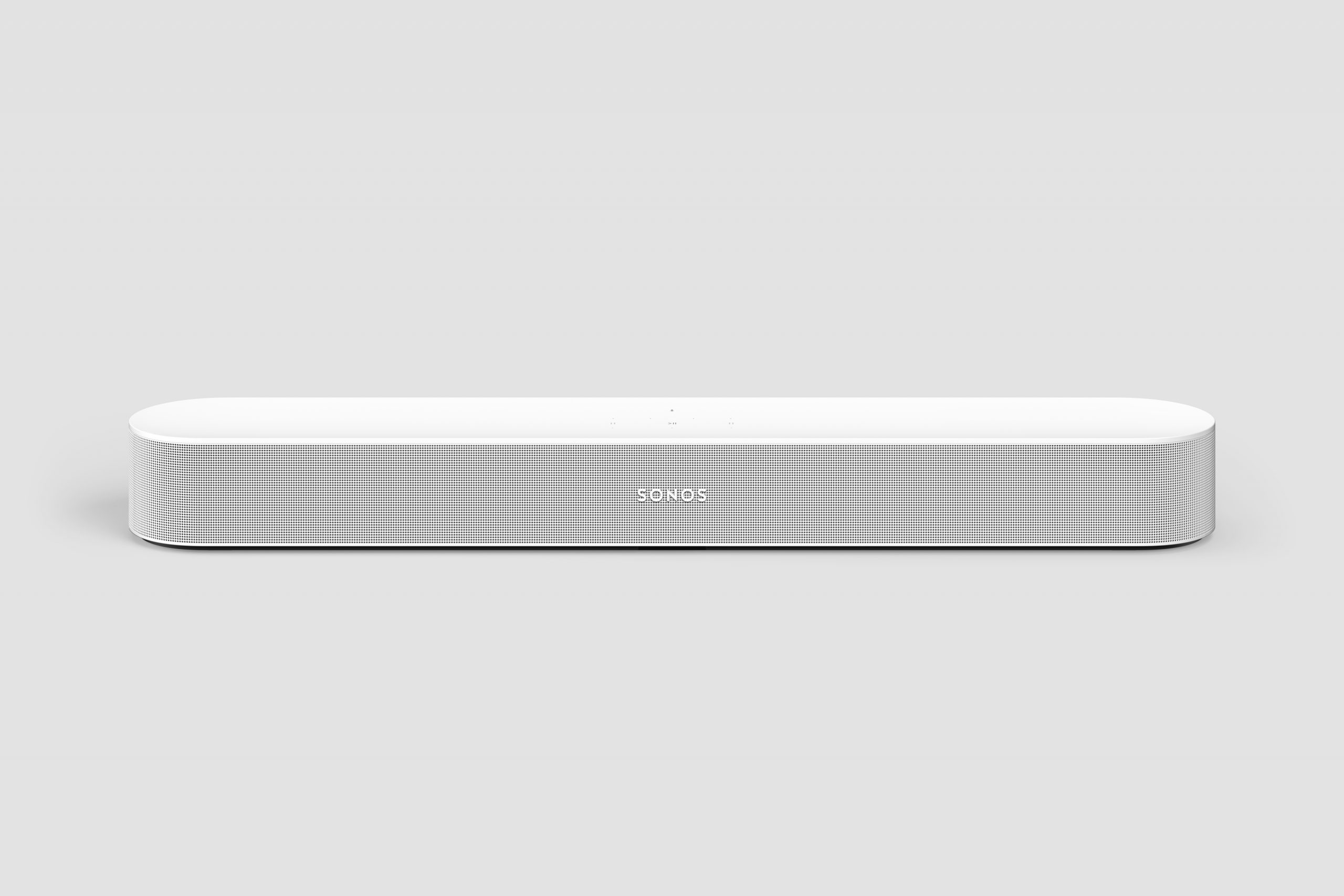
New use of the side units
On the latest version of the soundbar, the two units in the middle are full-range units that reproduce both the left, center and right channels, while the tweeter complements the center channel. The angled speaker units all the way out on each side of the soundbar are now released so they can take care of the rear channels instead – in addition to pulling the left and right channels further out towards the sides. The Atmos channels are also reproduced by these side units.
To do this well – especially since there are no dedicated Atmos drivers pointing upwards at the ceiling – advanced software is needed to control it all. It is an art to be able to create “virtual speakers” in the room.

Easier connection with iPhone
In addition, the connection has become easier for iPhone users since last time. Android users have long been able to set up Sonos products with their mobile phone using NFC technology, and now you can finally do the same with the iPhone.
Just open the app, click to add a Sonos product, and then hold your mobile phone to Sonos Beam. The soundbar appears automatically and can be added to the home network.
Trueplay
To take full advantage of the sound and achieve the best Atmos effect, you must activate Trueplay in the app. The mobile phone will then be transformed into a measuring microphone, which will be moved around the room while the soundbar sends out test signals. It works great, mitigates ugly reflections from the TV table or other pieces of furniture on which the soundbar rests, and makes the perceived surround sound much better.
The downside is that it only works with iOS mobiles and tablets, so Android users have to borrow an iPhone for the occasion. The good news is that it only needs to be done once (until you move the soundbar or add more speakers or a subwoofer).

The sound of the new Beam
If you have heard the first Beam, you will notice that the sound quality is very much the same. That is, a natural sound image where a car sounds like just that – and not a tractor. Dialogues are clear and true to nature rather than rumbling and exaggerated.
There’s plenty of energy in Tom Hardy’s voice in Mad Max: Fury Road, and I’m amazed time and time again at how well Beam does on its own without the use of assistive devices such as rear speakers or subwoofers.
The soundscape is not quite on par with that of the larger Arc, which fills the space to an even greater degree and can also play louder before it begins to thrive. But Arc is both bigger and more expensive, so it should just be missing.
But Beam (Gen 2) follows along well to a certain point, and I like this sound much better than if the soundbar were to be able to play with higher sound levels at the expense of fullness and vitality. There is surprisingly much bass in the small case.
(Photo: Sonos)
Subwoofer
For everyday TV watching, I don’t really think the Beam needs a subwoofer to work sufficiently well. It sounds better on its own than many other soundbars with external subwoofer in the same price range. Still, we do not get around the fact that the popcorn factor is a bit limited. When the lights go out and we start a Marvel movie, I want more pressure.
Fortunately, adding a Sonos Sub to the setup is easy. Then the Trueplay correction has to be started again, but it is so easy that it is quickly solved.
With the subwoofer connected, two things happen. First, the bass register becomes much more physical without sounding colored and disconnected. The bass effects have a lot more bang, while at the same time sounding like a natural part of the soundscape. As if the sound is coming from larger speakers.
Second, Beam is freed from having to play the deepest bass. The result is that the dynamics and clarity of the midrange get even better and you can play even louder before it distorts.
Both movies and TV sound better with subwoofer. But also music. Admittedly, Beam does well alone, without help, on music. With clear vocals and reasonably rich guitars. Bass instruments also work okay. But connect the subwoofer and the lower octave makes the whole soundscape breathe more.

Rear speakers
The new Beam does an even better job than the old one of pulling the soundscape out to the sides and giving the impression of true surround sound when required. The Atmos effect with height sound is also present, even though there are no upward-facing speakers at the top.
The surround effect is of course even greater if you use a pair of wireless rear speakers such as One SL. Sound from behind becomes both more convincing and tears down the back wall to a greater extent. But the Atmos effect also gets better, because the side units on the Beam now only have to reproduce the top channels and not the back channels. It makes the whole soundcape even better.
If I were to prioritize with my wallet, I would probably rather spend money on a subwoofer first and then rear speakers later. But one should not be afraid to just buy the soundbar itself and settle for it.

Conclusion
The latest version of the Sonos Beam is just as compact as its predecessor, but provides an even bigger soundscape thanks to smarter speaker setup and a more powerful processor. And not least because it now supports Dolby Atmos, which gives a better impression of sound from the heights. And this despite the fact that it is done virtually with processing, without speakers pointing upwards.
Beam sounds great on its own, but even better with a Sub. Then the price will also be dramatically much higher, so you have to be pretty sure that you need more bass before investing in the subwoofer. Beam does an approved piece of work with bass on its own if the space is not too large and the requirement for sound pressure then. Extra rear speakers are also not necessary, although it lifts the experience another notch.
It’s nice to know that the Beam can be purchased as it is and works really well, and also expands gradually when the need and the wallet dictate it. If the budget is tight, it is one of the best buys out there. Also compared to soundbars where the subwoofer comes with the same price. It’s that good.

We think
Same clear, natural sound as its predecessor, but expanded with Dolby Atmos, which gives more of an impression of grandeur in the soundscape. Mangler lidt kraft helt på egen hånd. Trådløs subwoofer medfører en kraftig prisstigning.
449 €
Specifications
- Width corresponds to screen size: 32 “
- HDMI: 1x (eARC)
- Digital input: Optical (HDMI optical adapter included)
- Analog in: –
- Network: Wi-Fi (5 GHz), Ethernet
- Wireless: Spotify, Tidal, Apple Music, Deezer, Bandcamp, SoundCloud, TuneIn, YouTube Music, Storytel, Fabel, AirPlay 2 m.m.
- Voice control: Google Assistant, Amazon Alexa
- Subwoofer: Optional
- Dimensions: 65.1 x 6.9 x 10 cm
- Finish: Black, white
- Web: sonos.com



I have a Beam 2nd Gen and a real problem is that when connected via the HDMI-Arc port you cannot use the TV (Samsung Q70) Bluetooth output for a headset. If you activate the Bluetooth output it functions for 1 or 2 seconds and then jumps back to the HDMI-Arc output. It seems that the Beam sends a signal back to the TV saying ‘always give me priority’. I have spoken to both Sonos and Samsung and they both point the finger at the other device for their being a problem.