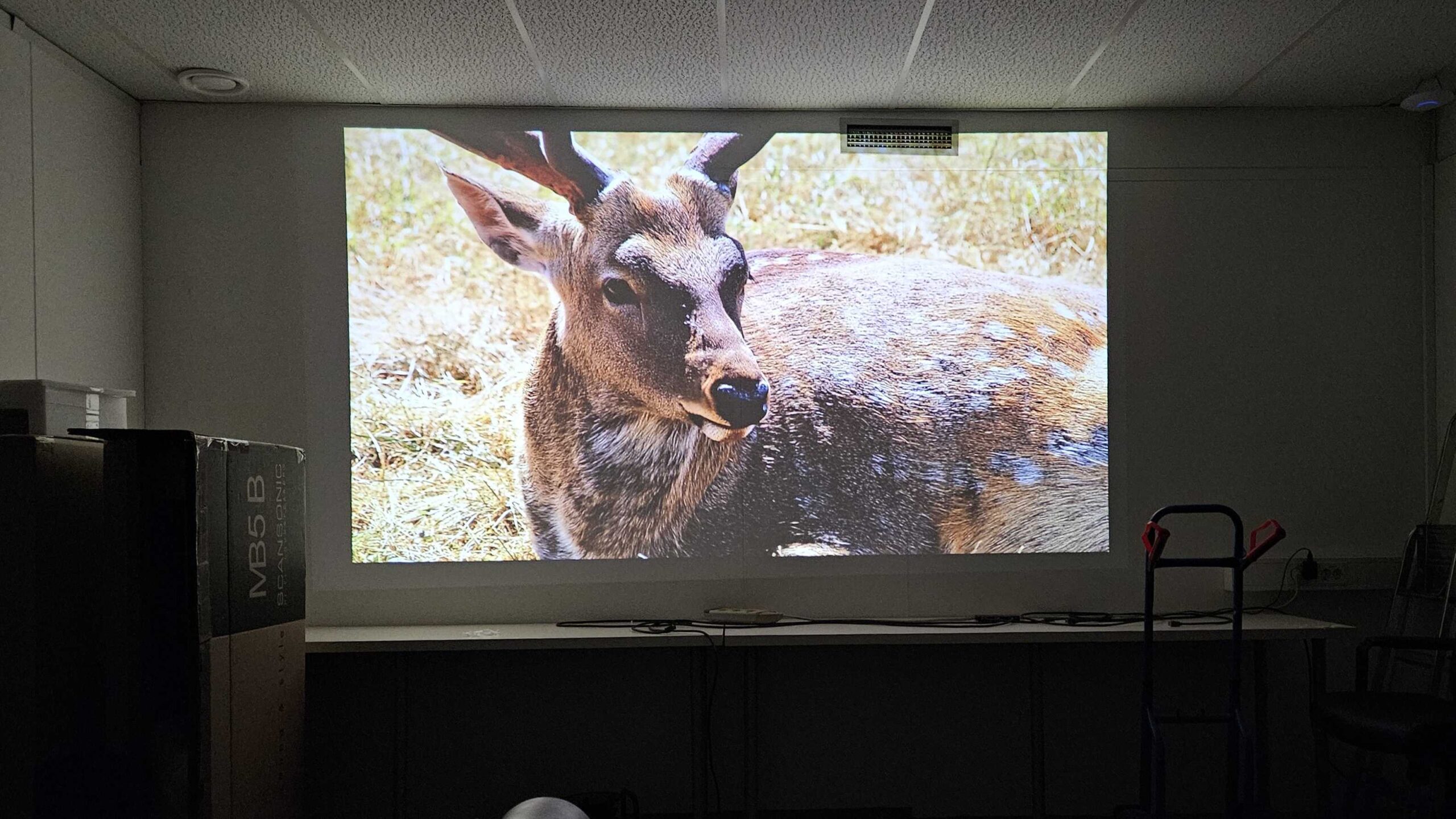The XGIMI MoGo 3 Pro portable light gun is a great example of what a modern mini projector can look like. It’s not much bigger than a thermos and can easily fit in a backpack or medium-sized bag (unless you buy the matching carrying case offered by the manufacturer). Still, it’s supposedly capable of blowing an image up to 200 inches!

Once upon a time – years before TV screens became big and flat – projectors were considered the only reliable way to see the big picture. A projector was something you would generally buy when you wanted to set up your own home cinema, host a sporting event or even give a computer presentation. Whilst much of that has changed today, the projector still stands as a worthy alternative to the big and bulky TV screens. Especially because technology now allows them to have a more practical and user-friendly form factor than before.
Thanks to an LED-based light source, the XGIMI MoGo 3 Pro manages to produce quite respectable brightness for its class (450 ISO lumens) and with built-in Wi-Fi, Google smart TV and automatic image adjustment (focus and keystone) it should be easy to set up. Unfortunately, it doesn’t have a built-in battery, but XGIMI offers its own stand with battery pack (PowerBase stand), which we also tested.
So how well does it work? Let’s try it out!
XGIMI MoGo 3 Pro
There’s no doubt which main competitor XGIMI has in mind with this model: the MoGo 3 Pro seems almost tailor-made to challenge Samsung The Freestyle. It has the same compact cylinder shape with a hinged base that makes it easy to move, swivel and angle it wherever you want.
Samsung has long been one of the most popular mini projectors thanks to its compact design and smart functionality. The XGIMI MoGo3 shares many similarities with its competitor, including built-in Wi-Fi and a smart user interface. But where Samsung uses its own Tizen interface, XGIMI has chosen Google TV, which offers many apps and streaming services.
When we unpack the XGIMI projector, our first impression is that it is a very compact projector with good build quality. The design seems well thought out with the power supply and speakers in the base, while the other electronics and light source are in the part that can be angled towards the wall. This makes the projector quite stable without being unnecessarily heavy.
When not in use, the lens end is rotated inwards to protect it from external influences. As a party trick, it can also be used as a Bluetooth speaker with disco lights.
When we first set up the projector, it goes through the usual procedures of Wi-Fi password and Google verification. After that, much of the process is automatic. All you need to do is place the projector on a stable surface and aim the image at a (roughly) straight surface and the image will automatically adjust in terms of geometry and focus.
It takes 5-10 seconds and repeats every time you move the projector. It may not be as fast as the fastest expensive smart projectors we’ve seen, but it’s on par with the likes of Samsung’s Freestyle.
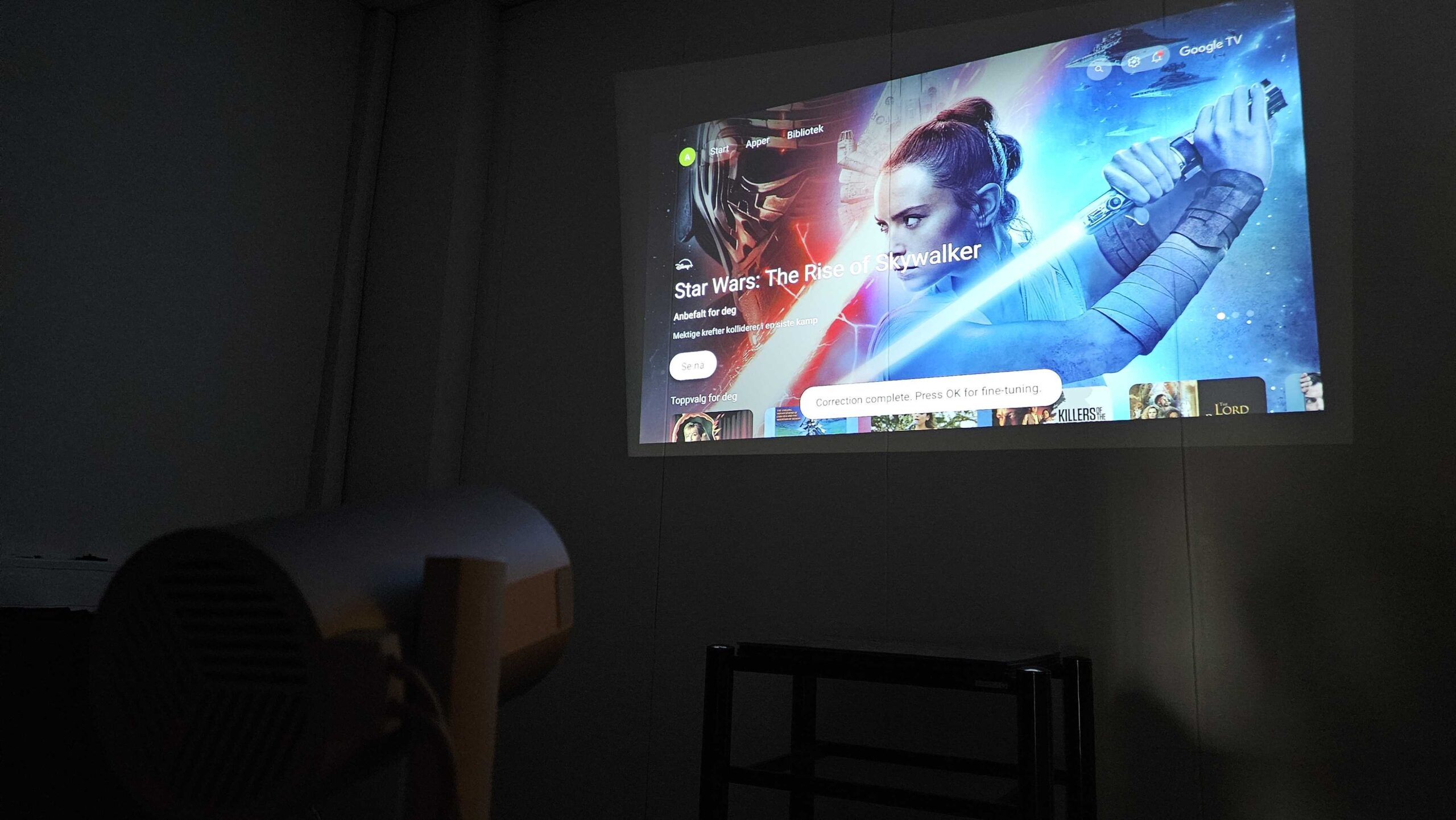
We tried challenging the XGIMI projector with various ‘’impossible‘’ placements and were impressed by how well it managed to adapt the sharpness and image geometry to the conditions. Even with fairly sharp projection angles close to the wall, it performed well. If necessary, we could manually fine-tune if needed. Of course, you get the best results when it’s perpendicular with a good distance to the wall or screen.
However, we did notice a small challenge on our test sample, which may be due to a possible weakness in the design. Because the projector part is only held on with one arm, the weight seems to cause it to hang slightly askew. It’s not much, maybe only as little as half a degree, but still noticeable, and it apparently couldn’t be compensated for electronically.
Another thing we miss is more manual settings. For example, the MoGo 3 Pro lacks a zoom function on the lens and there is no way to control the image size electronically. The only way to adjust the image size is by changing the distance to the wall.
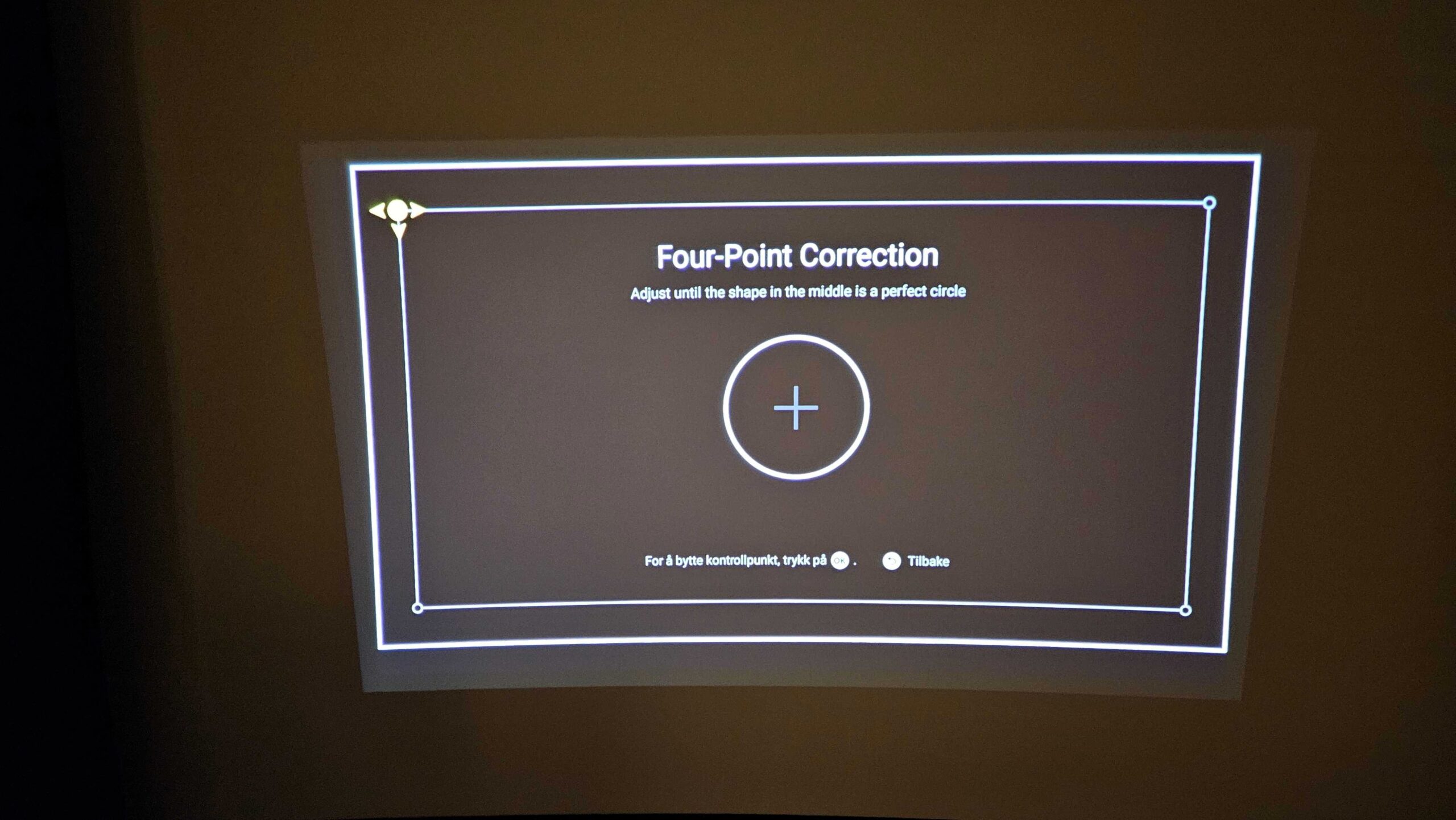
Ease of use and features
MoGo 3 Pro comes with the Google TV/Android 11 user interface for easy access to apps and streaming services. The menu overview is easy to recognise and offers plenty of content. A new feature in this Google version is that you can also choose to save different user profiles for you and your family members, which can be particularly useful on a portable device like this.
Most local and global streaming services are available, including Netflix and Disney+, which were conspicuous by their absence when we tested another XGIMI projector (Aura 2).
Format support is slightly more limited than on the Aura 2. For example, the MoGo 3 Pro doesn’t have Dolby Vision or HDR10+, only regular HDR10. That said, relatively weak projectors like this one will still have limited benefit from HDR signals.
On the connectivity side, the MoGo 3 seems a bit odd. Where has the HDMI connector gone? Well, it’s there, just a little smaller. In the form of a micro HDMI that requires a separate cable and/or adapter. We think that should have been included in the box. Instead, you have to go out and buy an extra cable.
When it comes to the built-in smart features, it’s undoubtedly convenient with Google TV and streaming services just a button press away. But after a bit of testing, we got the impression that all the subtleties and automatic adjustments could sometimes be a bit too much of a strain for the computer in the small projector. For example, opening an app at the same time as the autofocus started could sometimes cause an extra delay. XGIMI hasn’t managed to make the user interface as fast as a separate streaming box. So if you’re planning a semi-stationary setup, you might want to pair it with a Google Chromecast, Thomson Streaming Box, Apple TV or similar.
Projector for dark environments
The brightness is specified at 450 ISO lumens. This is obviously nowhere near a full-fledged desktop home cinema projector with 1,500-2,000 lumens, but it’s quite respectable for a projector of this size. In comparison, Samsung The Freestyle has to make do with around 230 lumens – admittedly according to the somewhat stricter ANSI standard – but still significantly lower than XGIMI.
At the risk of repeating ourselves: When it comes to projectors, it’s important to be realistic about the expected image reproduction. A projector doesn’t come close to the contrast and brightness you can achieve with a modern TV, and it needs a dark environment to give a satisfactory result.
We’re talking about switched off ceiling lights, blackout curtains – the darker the better. The same applies if you have any ambitions of using the projector outdoors – it’s the evening darkness that counts. Especially for younger viewers who are more used to high-contrast mobile and tablet screens, this can be a good thing to keep in mind.
However, we found that the XGIMI’s 450 ISO lumens were enough to create a relatively usable bright image in practice, even at quite large distances (3-4 metres) from the wall, as long as we had control over the lighting elsewhere in the room.

Image quality
MoGo 3 Pro uses a Full HD (1,920 x 1,080p) DLP image chip combined with an LED-based light source. The projector is optimised for a medium throw length (1.2:1 throw ratio). In other words, it’s not a short throw UST projector, but rather a projector that needs a certain distance from the wall to create a large image.
XGIMI claims that the MoGo 3 Pro can create an image up to 200 inches, but this is probably optimistic at best! During our testing, we found that a more realistic and optimal screen size is around 90-100 inches.
Of course, the XGIMI’s compact shape means there’s no room for the very best optics, but we were still impressed with the image sharpness and clarity. Image sharpness is good, but of course it depends on what you choose to project on. The wall surface should have an even and smooth texture, so you’ll naturally get the best results with a customised screen. Although it’s not an absolute requirement in this case.
The main bright spot – literally – is that the XGIMI has that little extra brightness that we were previously missing from Samsung The Freestyle Gen 1 and Gen 2. It comes in handy when we want to project a large image onto the nearest wall. In our test room, it delivered an image with acceptable brightness right on the wall as long as the room lights were switched off.
Under the right conditions, it was impressively sharp and clear, even when we increased the image size to around 100 inches. Of course, it can’t compare to a premium home cinema projector, but for a budget portable projector, we have to say we’re pretty satisfied.
The colour reproduction is fine, although not as wide as, say, a laser projector with DLP, but the primary colours red, green and blue come through well.
Contrast is good enough thanks to good light output, but black levels are naturally limited. The slightest hint of daylight or artificial lighting made the image significantly paler and less viewable, so it’s best to forget about it.
The projector has good image processing with several good picture modes from the factory. The customised picture mode has good brightness. There is also a separate movie mode with relatively neutral colours. The XGIMI also has its own gaming mode, but it doesn’t seem very fast – we measured it at around 60ms, which is quite high.
Sound quality
Of course, the XGIMI MoGo 3 Pro also has built-in sound: the projector is equipped with some small 5 Watt Harman Kardon speakers at the opposite end of the cylinder. That said, the sound isn’t particularly engaging. The speakers do the necessary job of adding sound to what you’re watching, but the sound reproduction is quite weak, diffuse and limited. It doesn’t do much justice to films, series or music. But for TV news, it works fine.
If you have ambitions to involve your family or friends in the ‘home cinema’, we recommend that you connect a separate speaker instead. You can either do this with a soundbar via the HDMI output or – perhaps easier in this context – a wireless Bluetooth speaker. A small JBL Flip, Go or Sonos Roam would be a good alternative.
Powerbase stand
For those who wish, you can choose to buy a so-called Powerbase stand for the MoGo 3 Pro. It comes with a built-in battery pack, which should provide up to 2.5 hours of film viewing – in theory enough for a full-length feature film. However, when activated, the projector goes into a power-saving Eco mode with lower brightness. That’s worth noting. You can also use the mains to run the projector while charging the battery. We found the stand to be a very handy accessory in its own right as it made it easier for us to position the projector at the optimal distance from the wall.

Conclusion
With their compact MoGo 3 Pro, XGIMI shows that projectors still have an important role to play in the world of home entertainment. The small projector manages to create an impressively large and (relatively) bright image, under the right conditions. Like all projectors, it needs subdued lighting for best results.
The setup process is quick and the projector has some clever features to help you set up a sharp and geometrically correct image. The XGIMI projector is far from perfect, and we’d like to see even faster smart features, but MoGo 3 is a projector we can recommend as a simple and user-friendly image projector.

We think
XGIMI MoGo 3 Pro is a compact projector with smart features that is easy to use. In the right lighting conditions, the image is clear and sharp. The inbuilt Google features are not particularly fast. As with all projectors, you'll need to provide dim lighting for best results.
679 €
Specifications
- Resolution: 1920 x 1080
- Brightness: 450 ISO lumens
- Contrast: not stated
- Panel frequency: 60 Hz
- Operating system: Google TV
- Inputs: 1 micro HDMI, 1 USB
- Outputs: HDMI ARC
- HDR: HDR10, HLG
- Screen sizes: 40-200″
- Other: WiFi 5, Bluetooth 5.1
- Dimensions: 9.5 x 9.5 x 20.5 cm (W x H x D)
- Weight: 1.86kg
- Web: eu.xgimi.com