You might think that €6000 is a high price for a projector, and indeed it is. However, the Sony VPL-XW5000ES is not like any other. It has a laser light source! This, combined with a true 4K resolution image panel, has previously cost twice as much (VW790). In this light, the price for the XW5000 is not at all unreasonable.
Sony is the only manufacturer other than JVC to offer home cinema projectors with true 4K panel resolution. This means you don’t have to resort to the tricks of an optical lens element that oscillates between two or four modes (pixel shift) to draw more pixels than are actually on the panel. An obvious advantage of true 4K panels is that all pixels hit the screen at exactly the same time, avoiding motion noise and image lag. In addition, you get the full dynamic range from the darkest dark to the brightest light, across the entire colour space and at all times. The result is a more realistic cinema image.
Processing power
On the downside, 4K panels are expensive and require more processing power, which further increases the price and also increases cooling requirements. Which in turn increases the size of the housing. However, cost is the main reason why there aren’t more projectors with true 4K panels.
Sony VPL-XW5000ES
To bring the price of the projector down, it is not equipped with Sony’s most advanced optics, so you have to upgrade to the big brother XW7000, which costs over twice as much. But we’ve had plenty of experience with the ‘next best thing’, for example, we found that the VW590 with simpler optics was no match for the more advanced VW890, which is equipped with a lens as sophisticated as professional cameras.
The optics in today’s test object are nonetheless exclusive enough, with better control over light by maximising the potential of the laser light source. The result should be better colour saturation and shades, and better contrast – even in the brightest parts of the image.
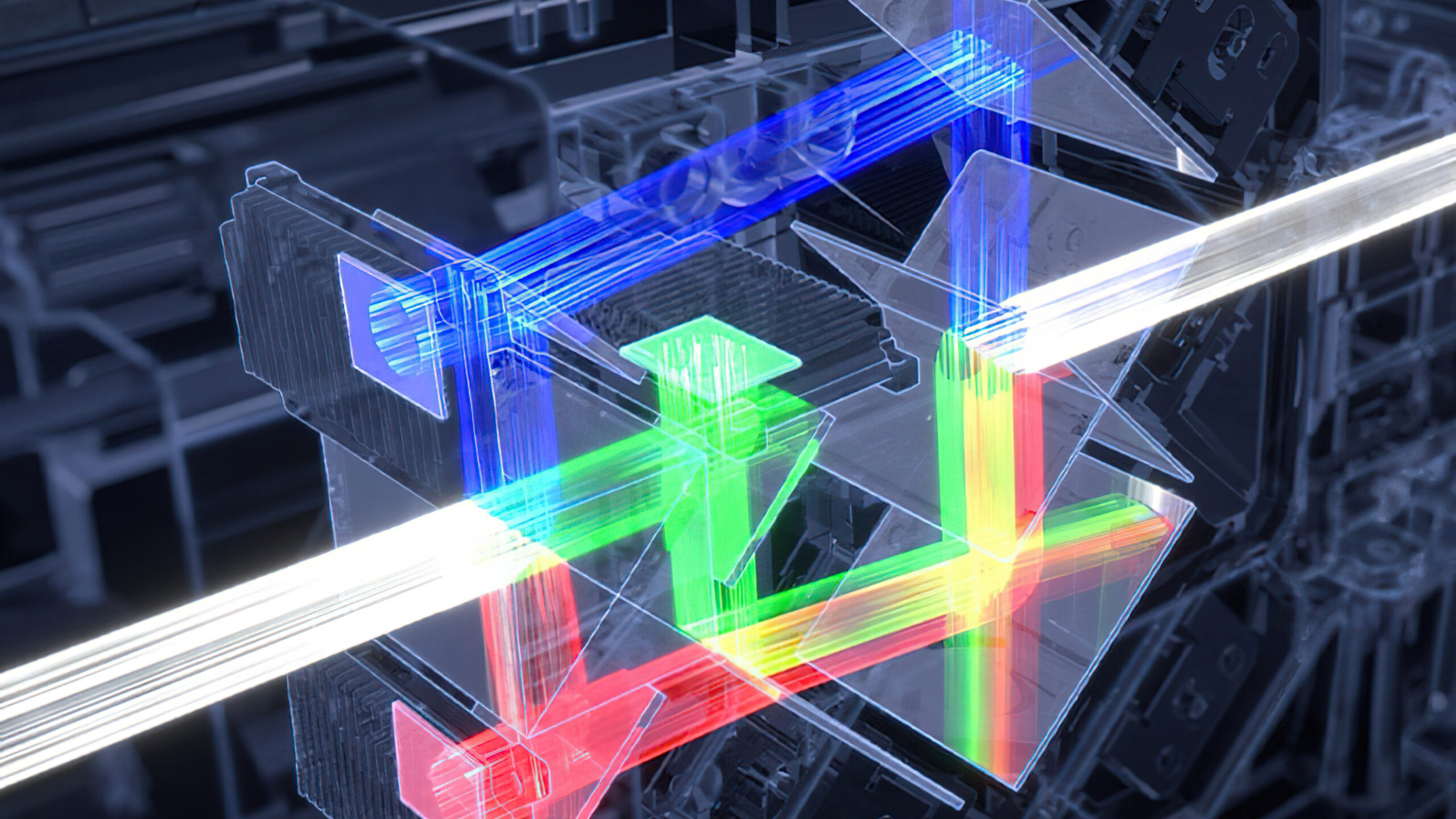
Blue laser
Sony calls the laser the Z-Phosphor, which is a blue laser light. Specifically, a group of blue laser diodes that are passed through a yellow phosphor wheel to create white light. This gives the projector 25 per cent more brightness than the previous entry-level model VW290.
A colour filter then splits the light into the three primary colours of red, green and blue. As well as being more efficient than a conventional lamp, the colour balance remains stable regardless of brightness.
Whereas a conventional lamp projector takes a long time for the lamp to reach a stable working temperature, laser projectors can switch on almost as fast as a TV. However, that’s not quite the case with the VPL-XW5000ES. Here, you have to wait a little while for the image to appear. Not as long as with a regular lamp projector, but it hasn’t become any faster than previous Sony lasers, which tend to be a little slow.

Long life, high brightness
Another advantage of lasers is a significantly longer lifespan. Whereas you get around 4-6,000 lamp hours from a regular lamp, a laser projector will typically last for 20,000 hours before it starts to visibly degrade. If you use the projector for four hours every single day, it will still last over 13 years! The downside is that the laser mechanics cannot be replaced once it eventually dies.
The projector has a brightness of 2000 lumens and with dynamic iris, Sony claims that contrast is virtually infinite. In other words, it’s the room that determines the actual contrast level.

Missing important automation
One gripe I have with the projector is the same as I’ve had with all of Sony’s entry-level models: Namely, that the optics are not motorised. This means you can’t use the remote control to set important functions like focus, zoom, and lens shift.
This has nothing to do with being lazy. Because if the optics were motorised, it could be combined with a lens memory where the settings could be stored in two memories. So you could make one setting for 16:9 content and one for 2.35:1. Widescreen users should think twice before buying a projector without this option, as the lack of motorisation means you have to adjust the optics every time you switch to different aspect ratio content.
What you can do with the Sony projector is to crop the edges of the image (blanking) to ensure that none of the content ends up outside the screen.

Dynamic tone mapping
A major benefit of newer 4K projectors is the increased dynamic range you get in light and colour. HDR provides a greater difference between light and dark, giving more power to sunlight, flames and lanterns on the screen – and also more detail in the shadows. The larger DCI-P3 colour space also gives significantly more depth and life to colours.
HDR on TVs is possible thanks to dynamic backlighting, allowing the TV to concentrate the energy in the image where it is needed at any given moment. Projectors, on the other hand, cannot do this and have somewhat limited HDR functionality.
One solution could be to dim the overall brightness to allow for the bright HDR effects. This will require the room to be completely dark, but the image can still be somewhat pale if the projector is not extremely bright and still has a very dark black level.
The second method is by using so-called tone-mapping. This means increasing the overall brightness of the image, while reducing the HDR effects. They won’t be as spectacular, but at least you get the detail back – and the projector can also take advantage of the wide colour space (DCI-P3) that comes with HDR.
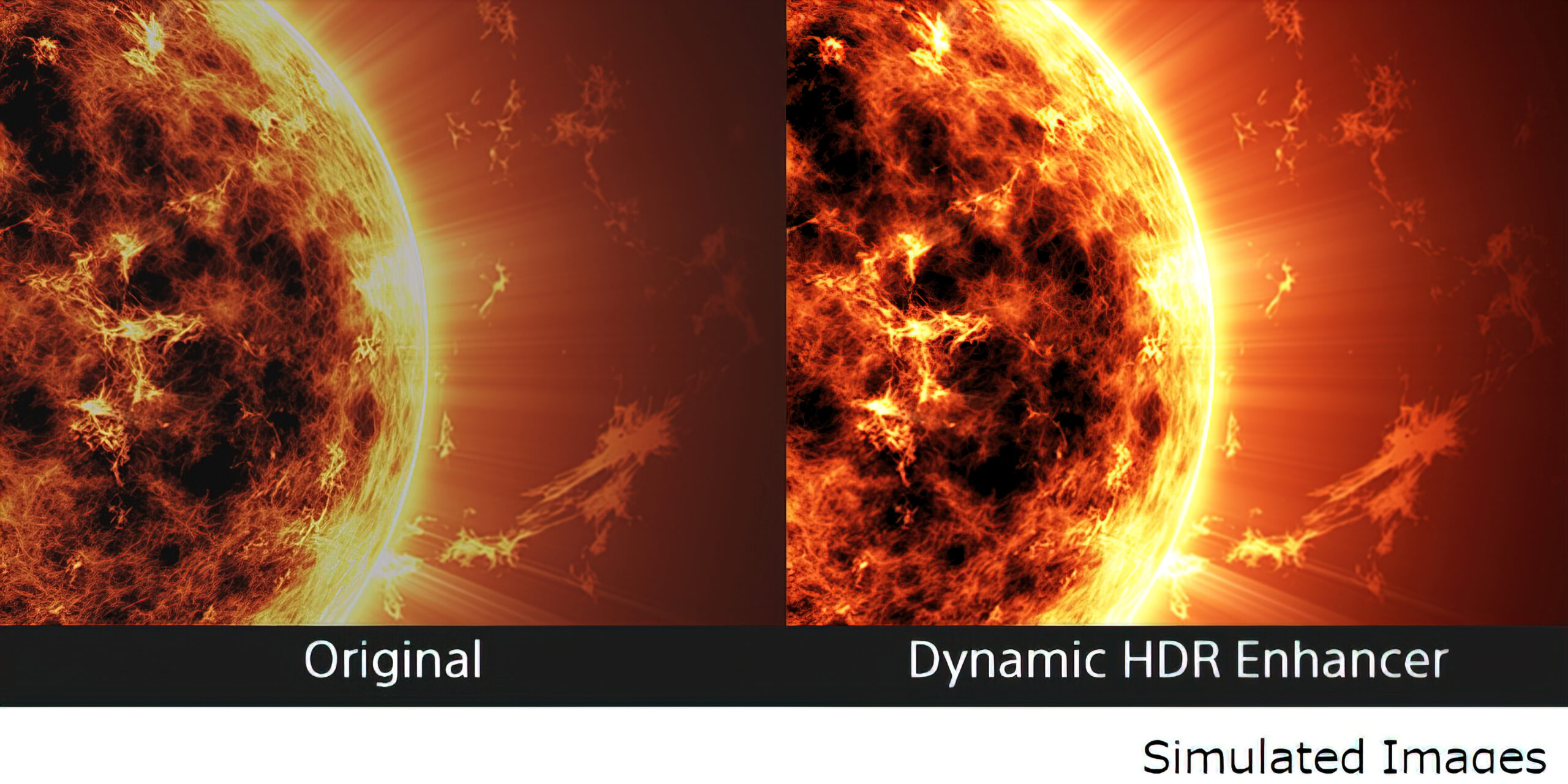
X1 processor
With its projector version of the X1 Ultimate image processor, Sony takes things a step further. It has analysed an image bank with many, many thousands of different scenarios and uses machine learning to understand how it should process the HDR information at any given time. A kind of dynamic tone mapping to ensure stronger HDR effects while preserving the brightness and perceived black level of the image.
Reality Creation
Another feature is what Sony calls Reality Creation. Again, the giant image bank comes into its own when Sony takes an HD image and upscales it to 4K. Again, machine learning is used to recognise patterns in objects from the image bank, which are transferred to the image to be scaled up. The result is – in theory – higher resolution than with regular upscaling, and with fewer artefacts.
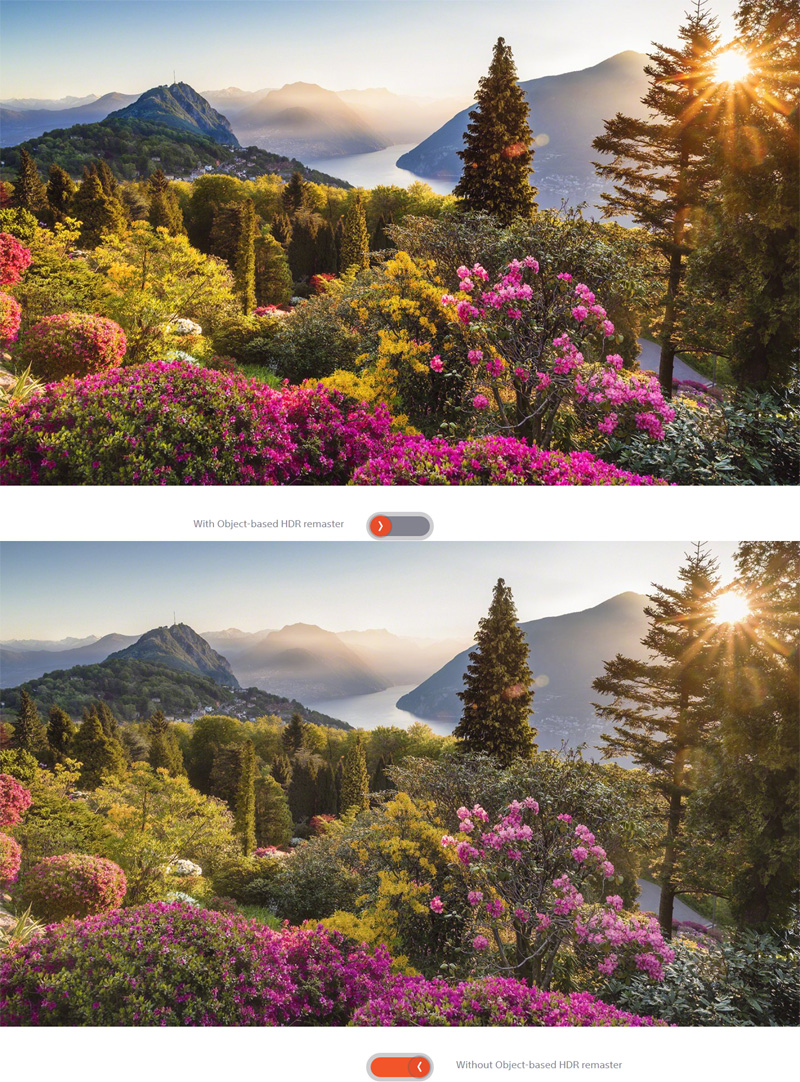
Phenomenal picture
When I tested the VW290 back in the day, I was blown away by the picture quality. It had an exquisite balance between shadows and highlights, and great noise reduction that removes noise without blurring the smallest details.
With the VPL-XW5000ES, the price has gone up, with the addition of a laser lamp and generally improved technology.
The brightness has been increased from 1,500 to 2,000 lumens, and you can tell there’s more power to the light here. On a par with the now discontinued VW790 at twice the price. There are all-round projectors with higher brightness, and the tested projector is still for the enthusiast with a dedicated cinema room rather than a regular living room. But under the right conditions, it delivers some of the best results I’ve seen.
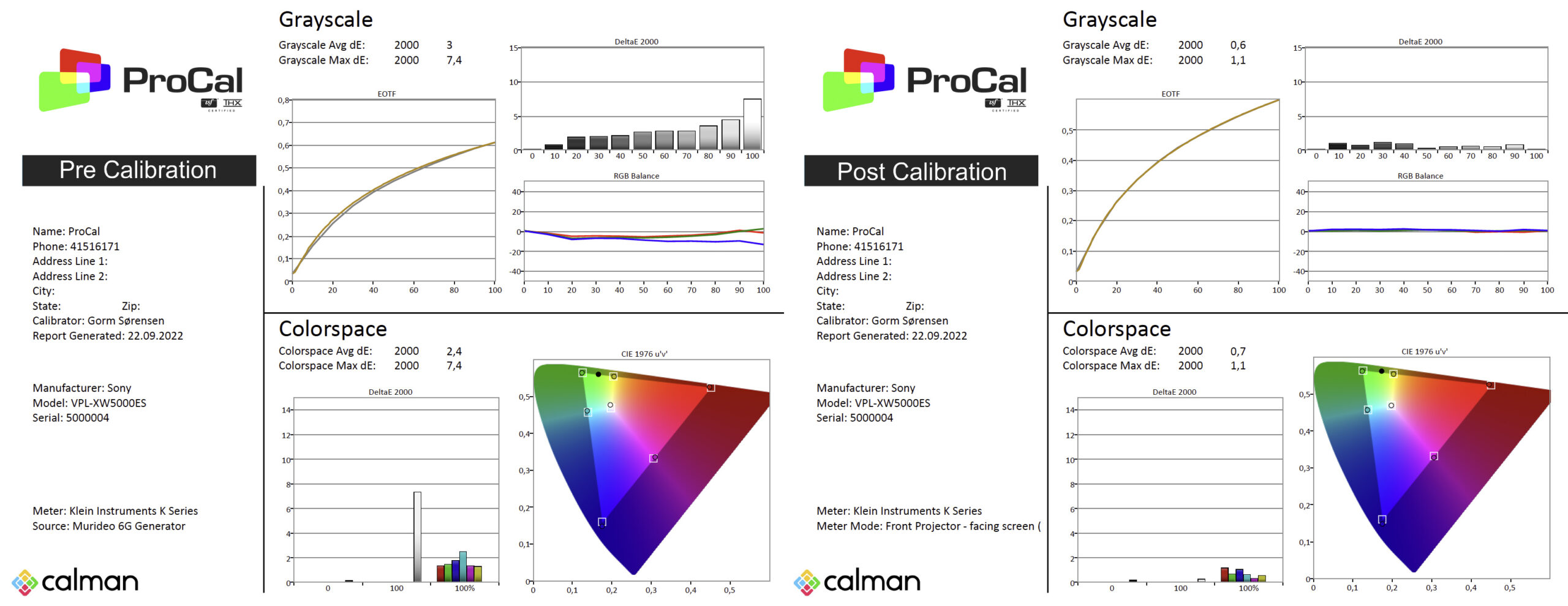
Should be calibrated
Before calibration, the Sony projector has an average grey scale delta deviation of 3, which is good but not great. The same goes for the colour space, with a deviation of 2.4. That’s OK, but we want to get down towards 1, preferably below. In practice, this means that the colours are not completely neutral and the colour space will vary somewhat with the brightness of the lamp. Whether you notice it is another matter, but in this price range we want a completely neutral and truthful image and a calibration is necessary.
We send for our external calibration expert Gorm Sørensen, who brings his suitcase of measuring instruments and waves his magic wand.
The cool thing about Sony is that they support ProCal’s auto-calibration, which means that the operation takes less time and the result is better than if everything had to be done manually.
After calibration, the delta deviation had dropped to 0.6 in the grey scale and 0.7 in the colour space. This is so low that the deviations are not visible to the naked eye. In other words, the image can be considered completely neutral.
Post-calibration: marvellous!
The animated Netflix series Arcane is dark much of the time, but with extensive use of HDR lighting. At its best, it looks absolutely stunning with the Sony projector. The detail in the shadows is almost flawless and there’s no stray light on the screen.
Colours are dazzlingly deep and realistic, and the nature documentary Earth Moods on Disney+ looks downright fairytale-like.
We’ve enabled the Reality Creation feature and set the resolution to 30 on a scale of 0-100. Higher on the scale gives a sharper image, but it also looks more digital and artificial.
The projector has so-called MotionFlow, which also works with 4K material. It gives smoother motion, but with the True Cinema MotionFlow setting, it stays true to the original frame rate. Usually, it’s 24 fps on film. Each frame is corrected to the correct time in case there is a timecode error in the source material. Personally, I have never experienced or thought about such artefacts, but of course it is good to be on the safe side.
HDR: A double-edged sword
When it comes to Sony’s handling of HDR content, it usually looks very good. You can’t expect the same power of light as on a good TV, but you still get a good impression of dynamics.
But there is a but. Sony’s tone mapping is not as good as advertised. Because if you want a normal brightness on HDR content, you will need to go up to 60 per cent in HDR contrast in the menu. This adjusts the brightness of HDR content, not the black level, as you might think. With the contrast set to 60, the picture is generally bright and most things look good. But the HDR effects burn out. The more the contrast is increased, the more it burns out the whites.

Not every scene shows this clearly, but for example, the glaciers on Earth Moods turn into white blobs on the screen instead of showing detail in the snow. This actually starts with the contrast set to 49, so I have to go down to 48 for it to be shown at its best.
When I then put on the dark The Batman, 48 is way too low again, here I actually have to go up to well over 60 to keep it from being too pale in the darkest scenes. A slightly cumbersome way to watch films, I must admit.
For Dolby Vision content, however, there are solutions, such as HDFury Vertex2, which can take LLDV Dolby Vision metadata from an Apple TV device and convert it to HDR10 frame by frame, sending dynamic HDR out to the projector. That way, the HDR light doesn’t burn out either, and the projector delivers an even more stunning image!

Photo: Sony
Upscaling
So far, all the content has been in 4K. But the projector does a fantastic job with Full HD material too. Fantastic Beasts: The Crimes of Grindelwald is on HBO Max in Full HD. With the XW5000, it’s displayed with a razor-sharp image, thanks to RealityCreation. You can experiment a little with Resolution between 10 and 30, as good footage will tolerate 30, while poorer material should go down to 10 to avoid visible artefacts.

Sony VPL-XW5000ES: Conclusion
Sony has never made a bad projector, but with the VPL-XW5000ES they’re pushing the boundaries of how good an image you can get for under €15,000
Contrast is in a different league, thanks to exceptional black levels combined with an impressive brightness level made possible by laser light. Colours are extremely realistic after calibration (should be done by a professional) and the image is sharp as a tack.
The movements are smooth if you want them to be, or true to the material if you prefer. The picture is much better than what you get in most cinema theatres!
4K content with HDR looks, by and large, formidably good, with lighting effects standing out well from the shadows. One slightly unfortunate artefact is that the HDR light burns out in white if the contrast is set too high. This is sometimes necessary to prevent the image from becoming too dark and dead. It’s all about finding a good balance. There are others who are better at tone mapping (JVC and Epson, I’m looking at you!).
Perhaps a bigger caveat is that the optics are not motorised, so you have to manually switch back and forth between 16:9 and 2.35:1 content.

We think
Amazing picture quality! The cinema experience is frighteningly realistic. Pitchblack black levels and blinding light! Sony still doesn't think €6000 is enough to include motorised optics and lens memory. HDR is not unproblematic.
5990 €
Specifications
- Technology: SXRD (LCOS) / Laser
- Resolution: 3840 x 2160 (60 Hz) / 1920 x 1080 (120 Hz)
- Panel contrast: N/A
- Dynamic contrast: ∞:1
- Brightness: 2000 ANSI Lumens
- Speaker / audio output: No / no
- Lamp life: 20.000 hours
- HDR: HDR10, HLG (supports IMAX Enhanced)
- Distance to 100″ (16:9): 3.05 – 4.89 m (1.38-2.21:1)
- Web: pro.sony.com







