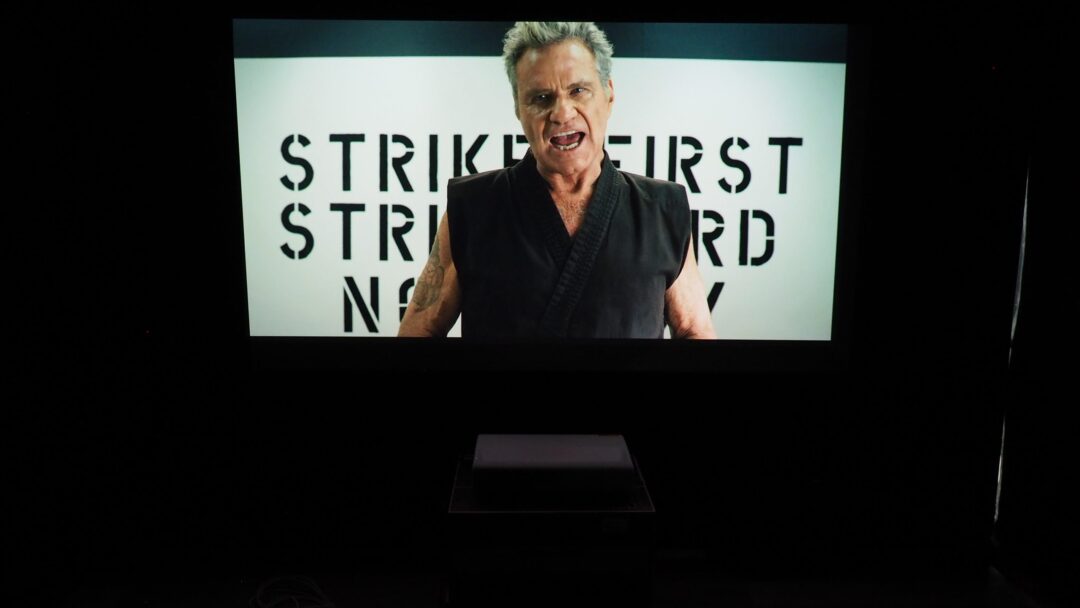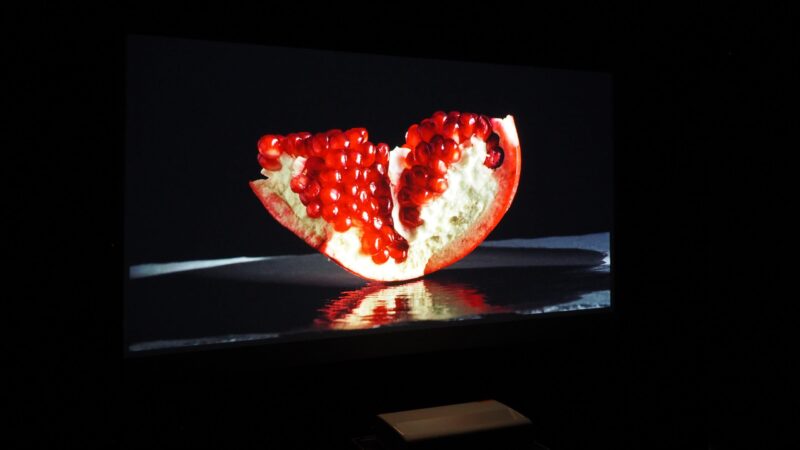LSP7T is the smallest in the new Premiere series. It can project an image of up to 120 inches on the wall in front – then at a distance of 30 cm. As you place the projector closer to the wall, the image also becomes smaller. If you place it close to the wall, the picture will be about 80 inches. With a price of GBP 3.999, it is not too far away from the most popular flat screens in the 75-85-inch class. So maybe this is an interesting alternative to a new big screen?
Design
The Samsung projectors in the Premiere series both have a sleek and interior-friendly appearance. The LSP7T is the more compact of the two, with a cabinet in glossy white plastic, and light gray fabric over the speakers on the front. The connections are hidden on the back, together with the on/off button. We think it could have been on the front, but Samsung probably thinks that we rather use the remote control in daily life.
The Samsung projector stands on three rubber feet, where the two rear ones are used to fine-tune the angle of the projector.
The projector lens is mounted on top, and beams the image onto the wall. The LSP7T is also equipped with a motion sensor that dims the brightness when something or someone comes close to the lens. You do not want to look into the projector light – then you must expect to be temporarily blinded!
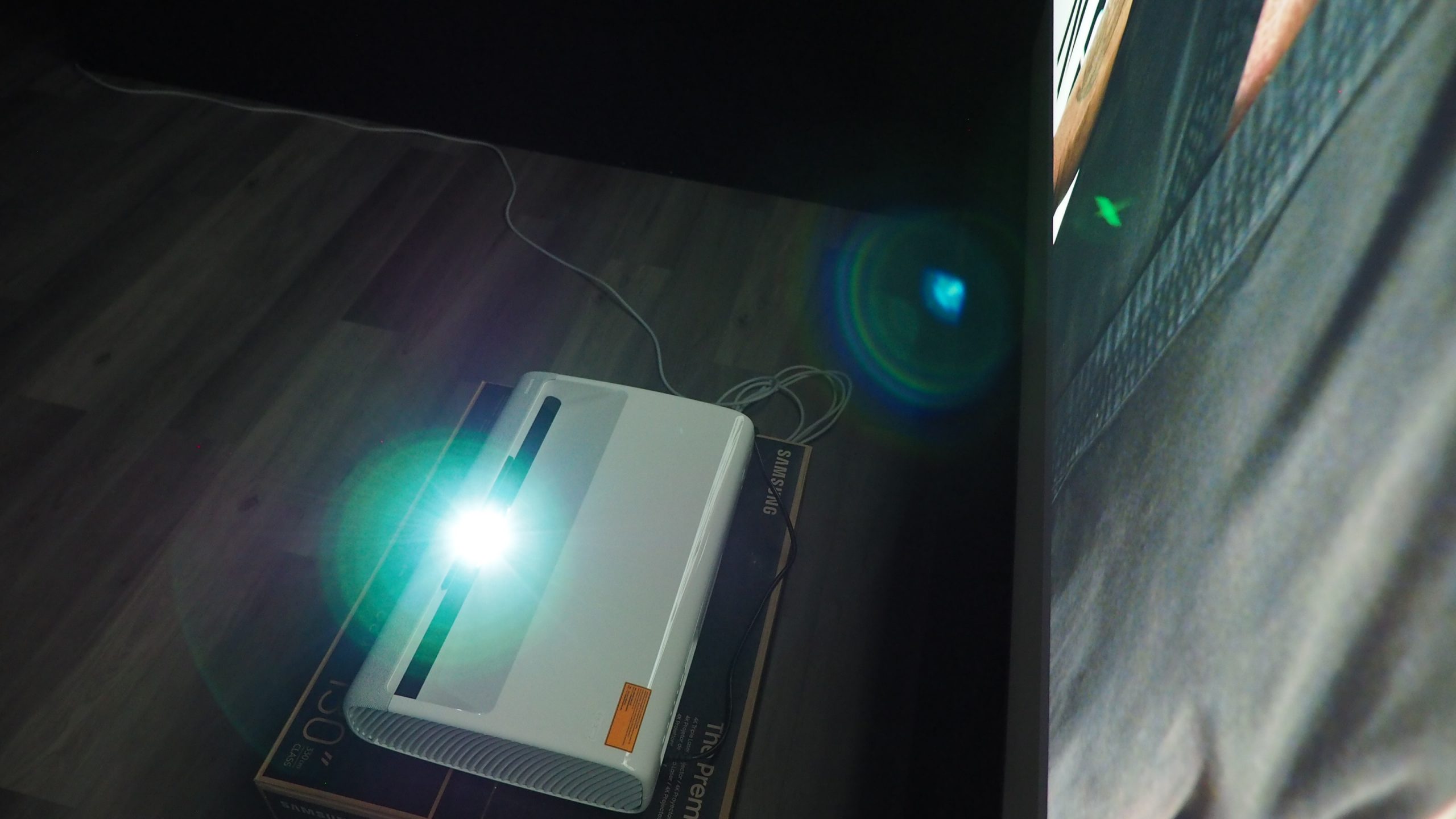
Ease of use and features
Many people will probably notice the remote control: it is about exactly the same as the one we find on Samsung’s smart TVs. The same applies to the menu system, which contains many of the features we know from the TV world. Streaming services such as YouTube, Netflix and Disney+ are available directly from the the projector. You can also share content from the mobile screen via Wi-Fi or AirPlay 2.

For those of us who are well acquainted with Samsung’s TV models, it is easy to become familiar with the operation of the LSP7T. The projector starts quickly and lights up the wall in front of us in a few seconds – significantly faster than traditional projectors. There is also no annoying fan noise.
Setup
Before you can use the projector, however, you have to expect some adjustment.
It’s not enough to just slam the projector down on the TV bench and hope for a brilliant big picture!
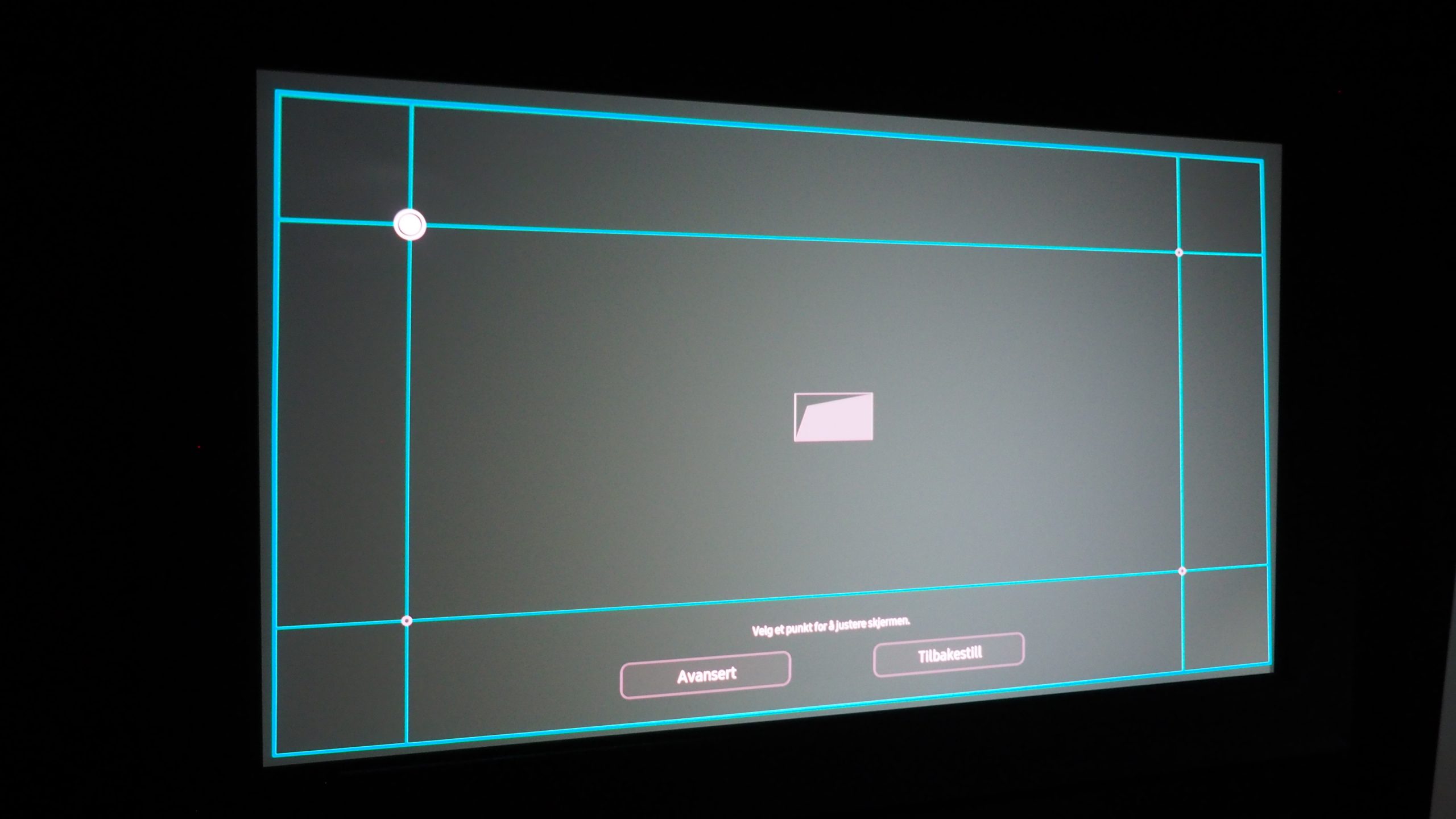
The Samsung projector projects the image at a very steep angle onto the wall or screen. You must therefore be extra careful with the positioning to avoid the image being skewed or out of focus.
Although Samsung has included some digital adjustment options (including keystone), these are best suited for fine-tuning after you have finished the physical location.
For our part, we spent a good deal of time before we were satisfied with the geometry and sharpness of the image. At the same time, it struck us that many (especially families with children) will probably prefer to mount the projector in the ceiling: A very small “oops!” means that the projector must be readjusted…
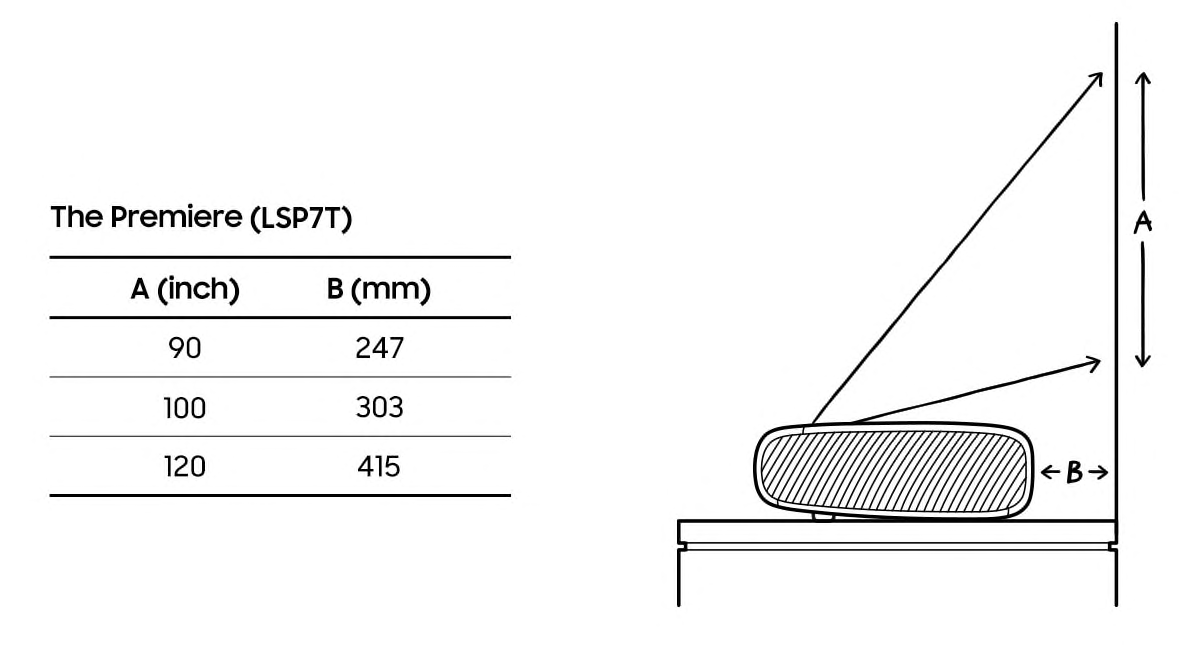
Image quality
After we made the image fit within the framework of a 110″ canvas, we were finally able to concentrate on the image experience in practice. And it’s not that bad at all.
The first impression is that there is plenty of light here: the Samsung projector does not need to be in a darkened room to provide a usable picture experience – it keeps turning off the light and / or pulling the windows during the day. But as with most projectors, you obviously get better contrast when it’s really dark.
Then we let ourselves be impressed by the sharpness. On a daily basis, we test many 4K TVs of 55-65 inches – but it is really something completely different to see the same pictures blown up to 110 “!
Since the Samsung project has direct access to YouTube and Netflix, there is plenty of content to frolic in. Here we can take in the small details, without seeing the slightest hint of pixel structure or grid pattern. We found some gorgeous clips from Eugene Belsky on YouTube, and at their best it looks really magical.
However, we notice that the image is not as sharp over the entire image surface. We could adjust the image for the best possible focus in the center of the image or out at the edges, but not necessarily both at the same time. This is due to another challenge with the optics and the sharp angle.
As usual for DLP projectors with colour wheels, one must take into account that some may experience so-called rainbow effect in the image. But the undersigned did not experience this as a visible problem on the LSP7T.
Otherwise, we have to say we are quite happy with the colour reproduction: Samsung has equipped the LSP7T with various image modes, including relatively colour-neutral Film and Filmmaker modes. Although the LSP7T can not point to as spectacular colour shades as its big brother LSP9T, it actually has fewer visible problems with colour shift (chromatic aberration). This actually made us in some cases prefer the image from the 7-series over the 9-series.
What about the contrast, then?
When it comes to general image parameters such as contrast and black level, the Samsung projector is good here too, but by no means revolutionary. The brighter the projector is, the more “stray light” you have to reckon with, and it is noticeable that the LSP7T has a slightly grayer black than the best 4K models from Sony, which use dynamic iris (adjustable light aperture) to achieve optimal contrast. Samsung also does not keep up with JVC’s “carbon black” D-ILA models when it comes to black level.

Sound quality
Samsung has equipped the LSP7T with built-in speakers and 30 watts of output power. The sound is roughly equivalent to what you would expect from a regular TV. The Samsung speaker creates a fairly large and clear sound image, with good voice reproduction and usable fullness in the bass. They have also managed to raise the sound image a bit, so that the voices come from a point in the middle of the image, and not directly from the speakers. We say we are quite happy with the sound, but we still think most people who consider a projector in this price range, will prefer a separate, more powerful sound layout. With HDMI ARC audio output on the back, it is fortunately easy to connect a potent audio board if desired.
Conclusion
So-called short-throw projectors have long been characterized by coarse-grained images with pale contrast. With the introduction of The Premiere, Samsung can offer a projector that provides great image quality at a short throw distance. The Premiere LSP7T has good contrast and excellent sharpness, with the ability to project an image up to 120 inches. You need to be prepared to work a little with the placement before the picture sits as cast, but when all is said and done this can be a nice alternative to a big screen TV.

We think
The LSP7T provides a large and razor-sharp image with enough brightness to work fine in a (dimmed) living room. The Samsung projector can be a bit of a hassle to set up and set up - we miss a motorised lens.
3999 €
Specifications
- Size/type: 4K laser projector
- Resolution: 3840 x 2160 (4K Ultra HD)
- Operating system: Tizen
- Inputs: 3 x HDMI, 1 x USB
- Outputs: Optical digital audio out
- HDR: HDR10 +
- Dimensions: 532 x 132.7 x 342 mm
- Other: Built-in speakers
- Web: samsung.com