With the Q70R, Samsung offers direct LED taillights at a lower price point than before. In terms of design, we are up a notch from the Q60R, in that the TV cabinet has become a little thicker as a result of the LED backlight, but in return, the frame around the picture panel has become thinner. Thus, the Q70R takes up less space on the wall, and you get squeezed in even a small screen size larger if you have limited space. Though, you should not have that, if you are going to have an 82-inch on the wall!

Ease of use and features
In true Samsung spirit, the Q70R is a well-functioning smart TV with lots of features. In addition to all the smart TV apps you need, the TVs have a built-in Samsung SmartThings interface. This means that the TV is in the center to control the smart home, if other smart products support SmartThings. The Q70R has a standard black remote control with Bluetooth, and comes with all the latest apps, including Apple TV +, Airplay 2 and its own game mode with low delay.
As for the remote control, it is very user-friendly, until you want to actually make some picture settings. Then you have to press the Home button, scroll to the far left in the main menu where you will find Settings. And from there find the image settings. Every biting time. Personally, I would like a remote control with a few more buttons on, so I skip the main menu all the time.

Image quality
If you think 65 inches is big, try 82! It’s completely sick how much greater empathy – and cinema feeling – you get, when the image fills the point of view in that way. And that with an image with an insanely much greater contrast than any projector can show in a normal home. Yes, it definitely takes its place on the wall, but if you have space, it should definitely be considered!
There is no doubt that the backlight technology has a great impact on the contrast and overall image quality of an LCD screen. This applies regardless of image content, but is especially important when watching high-quality HDR video. And not least if you have any hope of competing with OLED!
Precisely for this reason, it is positive that the Q70R in 2019 got more LEDs in the arsenal. Q70 has much better contrast and deeper black level than Q60R, and not least higher brightness than its little brother.
Good black level, but…
Compared to LG’s C9 OLED TV, the black level is purely subjectively not very far away. Not even when you turn off the light. But in dark scenes, you notice that the dynamic backlight works up and down, to keep up with the image information. And even with backlit LED, you still get a little rough “light zones”, so that if a small lantern is lit in a dark forest at night, then a halo is formed around the lantern that should not be there.
Another thing I notice is that the Samsung TV occasionally dims. In other words, in dark details the light is occasionally choked too much, so the details grow back in black instead of appearing with the structures intact. Several examples of this were seen in dark scenes in the remake of Lost in Space. Which by the way is in Dolby Vision, but Samsung does not support this. Therefore, this content is displayed instead as standard HDR10. It still looks very good, but when car headlights are to be shown as intensely yellow, they turn white instead. This is because Dolby Vision has more details in the spotlight. Still, without watching the TV next to a Dolby Vision TV, it looks very good.
The viewing angle is good, better than older LCD TVs. However, if you look at the screen from a very oblique angle, the colors will be skewed. I think many people will like Intelligent mode, where the TV takes into account light from outside when interpreting the brightness in the shadow areas. But I think the TV more often dims dark scenes in this mode.
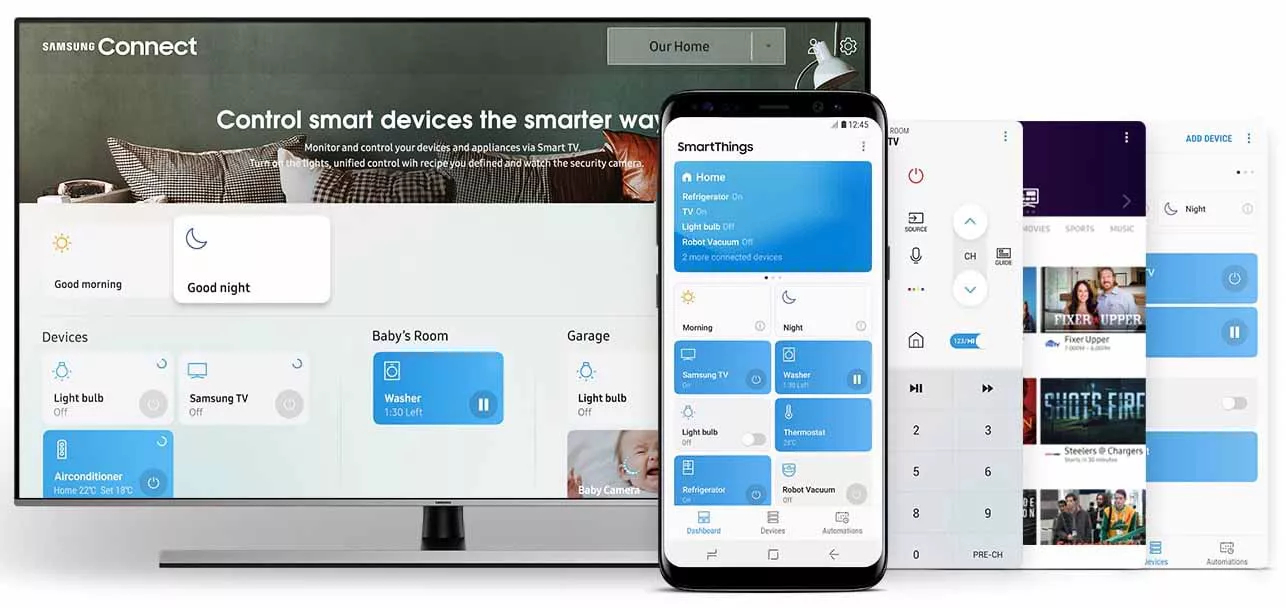
A little to go on in terms of color
As for the colors, they look good so far purely subjective. You will hardly complain. But I notice that there is a lack of warmth in the skin tones, and in scenes with a lot of orange, there is a bit of blast. It seems that there is a little green missing in the color balance. This with the image mode Film, which is the one closest to D65 and gamma 2.2 – as it should be on film.
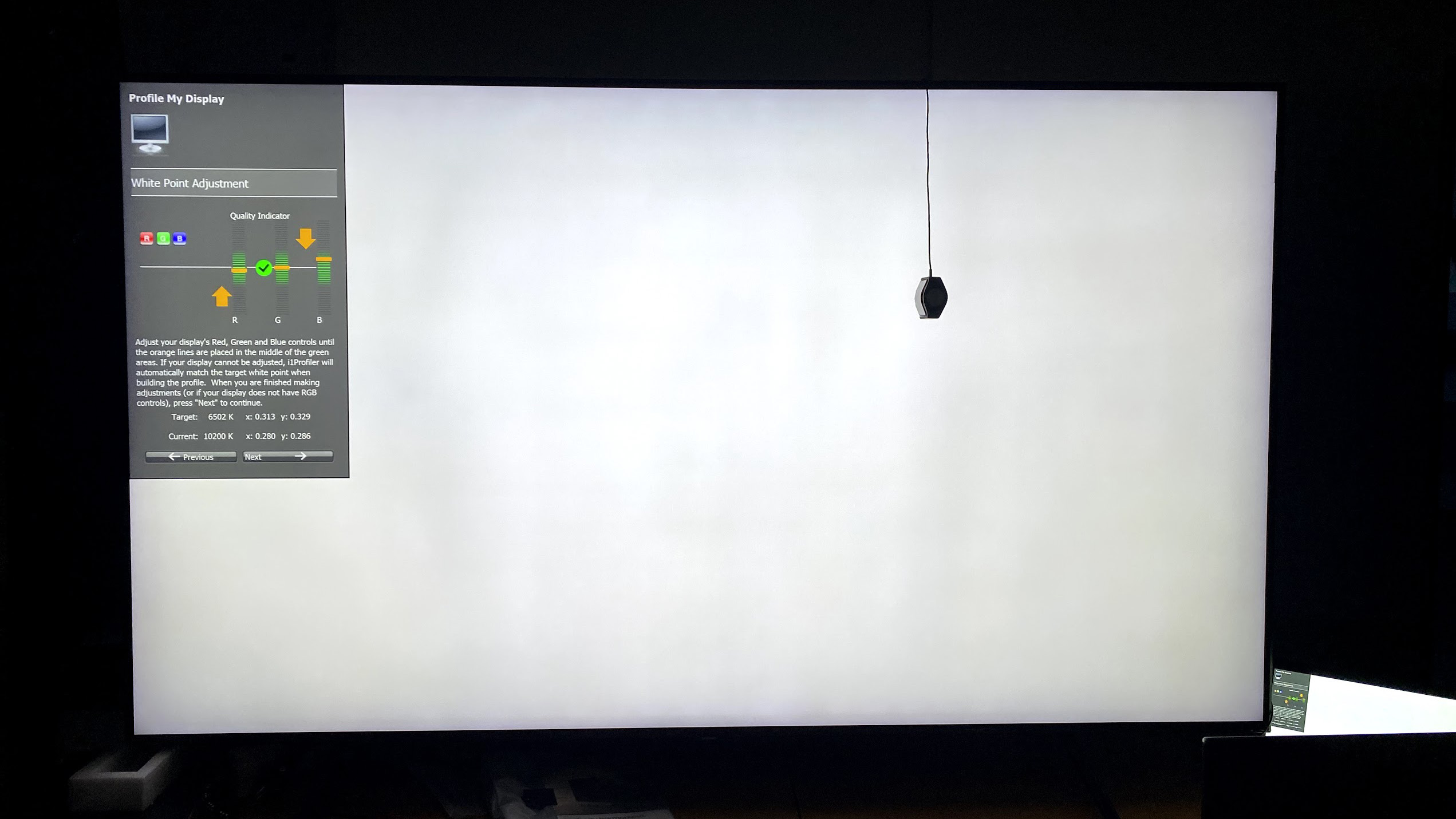
Calibration issues
I tried to check with the X-Rite probe and the simple program i1 Profiler from PC, but the problem is when the TV detects that a PC is connected to HDMI, then you only have to choose between Standard and Dynamic picture mode. Default is then the obvious choice. But with a color temperature of well over 10,000 kelvin when the target is 6,500, it is not ideal. You have to go red up and blue down, to get a fairly correct white point. The problem is that when you start Netflix with HDR content, yes, completely different picture modes come up. And then suddenly the mode where you adjusted the white point was deactivated. Instead, completely different adjustment functions appear. It is not immediately possible to copy the settings dictated by the PC program. This means that you must call a calibrator, if you want it calibrated properly.
Again, the picture looks both good and correct, if you do not set the Samsung TV up against a TV with better color calibration.
Samsung QE82Q70R: Conclusion
The Samsung Q70R does not have as large an arsenal of image enhancements as the most expensive QLED models.
The compromise means that Samsung with the Q70R can finally assert itself with rear LED in a price range that has previously been dominated by uninspiring edge LED screens and pale contrast – here you get instead a very good black level, great brightness and good colors. One of the best TV purchases in the price range. Especially in this size.
We do not quite get wise to the picture settings, this is more of a TV for most people who just want to spin a movie without thinking about it. You get a good picture, for sure!

We think
Meget god kontrast til LCD å være, svartnivået overbeviser. Særdeles gunstig pris for ekte bakbelyst LED i denne størrelsen. Innsynsvinkelen er noe begrenset, og panelglasset reflekterer mer lys fra omgivelsene enn de dyrere QLED-modellene.
2200 €
Specifications
- Size / type: 82 ”4K QLED LCD
- Resolution: 3840 × 2160 (4K Ultra HD)
- Operating system: Tizen
- Inputs: 4 HDMI, 2 USB
- Outputs: Optical digital audio output
- HDR: HDR10 +
- Other: Direct Full Array backlight
- Web: samsung.com

